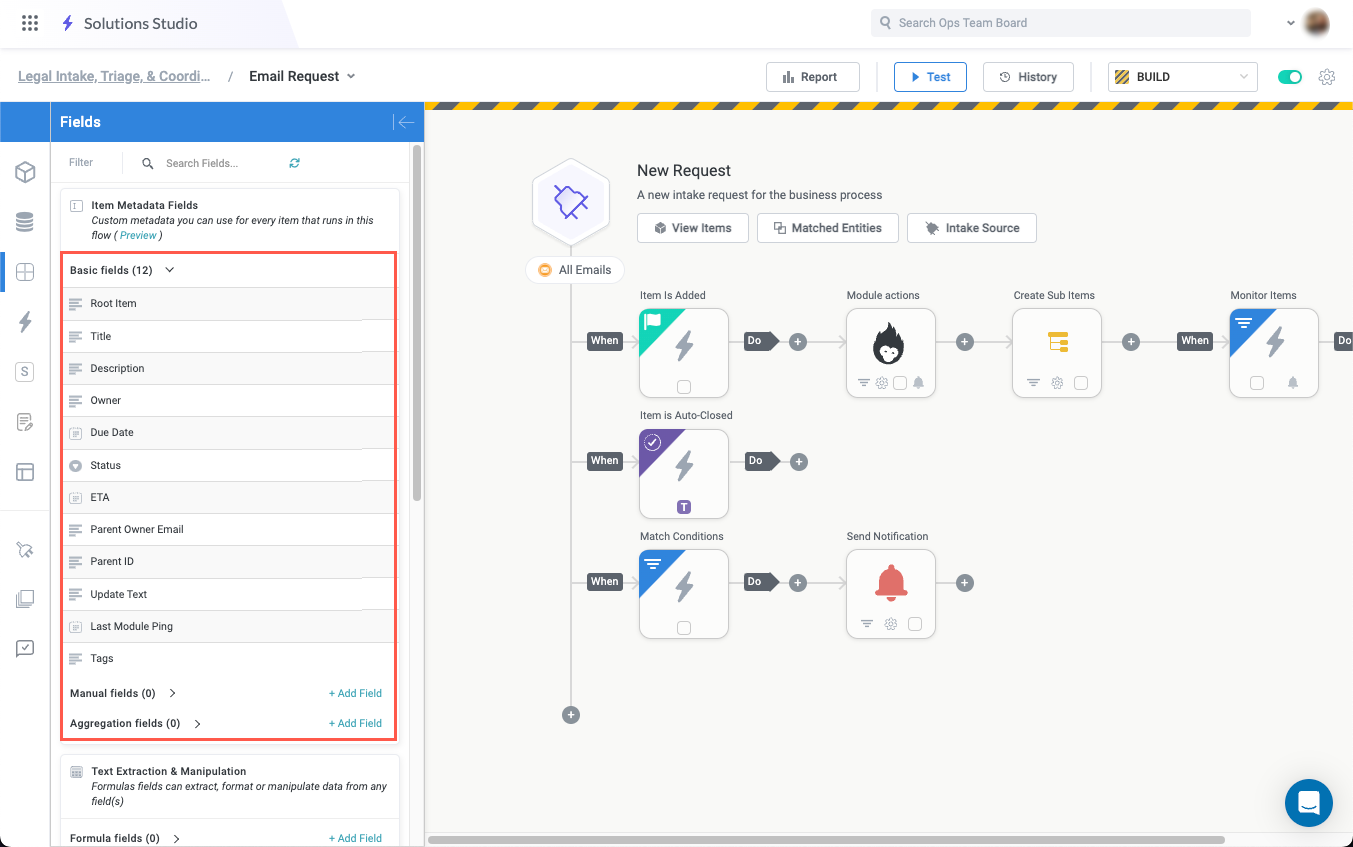1. Tonkean Foundations - Platform Overview
Tonkean is an AI-powered process orchestration platform—it empowers business operations teams to create processes that people actually follow.
We help shared services teams like legal, procurement, and HR to solve the problems of poor process adoption, lack of compliance, and the low visibility into the health of your process that comes as a result. We've learned that if you focus on the experience of your internal requesters and create an intuitive, easy-to-follow process, those requesters actually want to use your preferred process, leading to huge efficiency gains, reduced costs, and greater compliance. These are the experiences we enable business ops teams to create.
To create these experiences and the processes behind them, business ops professionals leverage Tonkean's no-code workflow builder, AI tools, and data source connections. Rather than replace the systems that are working for you, Tonkean wraps around your existing systems and policies, allowing you to unlock additional value and orchestrate complex processes that involve both data and people.
While Tonkean is flexible enough to handle a wide variety of use cases, our most successful makers leverage Tonkean to orchestrate processes characterized by a common formula: request intake, triage and coordination, and resolution. This is the underlying structure of most internal team processes, whether they're designed to field legal requests or guide users through a guided buying experience.
Below is a high-level overview of all the relevant parts of the Tonkean platform. You will explore most of these areas in more detail later in the course.
Solution
The solution is the core of the Tonkean platform: it contains the description of a business problem, the planned and ongoing approach to solve that problem, and all the logic (that is, the modules and enterprise components) that address the business problem. Solutions also include the workspace app and business report, which allow users to gain important insights into the overall process.
Put simply, a solution allows you to accurately describe a business problem, flesh out and iterate on a solution to that problem, and respond to ongoing changes. You can create a solution from the ground up or find ready-to-go solution blueprints in the Component Library, giving you a jump-start on common use cases.
Because they can be endlessly customized, solutions can vary greatly from use case to use case, but many address common problems, such as automatically handling requests from multiple channels or coordinating processes between departments. Below are some of the most common solutions:
Legal intake, triage, and coordination
New employee onboarding
Email inbox request coordination
Purchasing approval
Customer support ticket triage
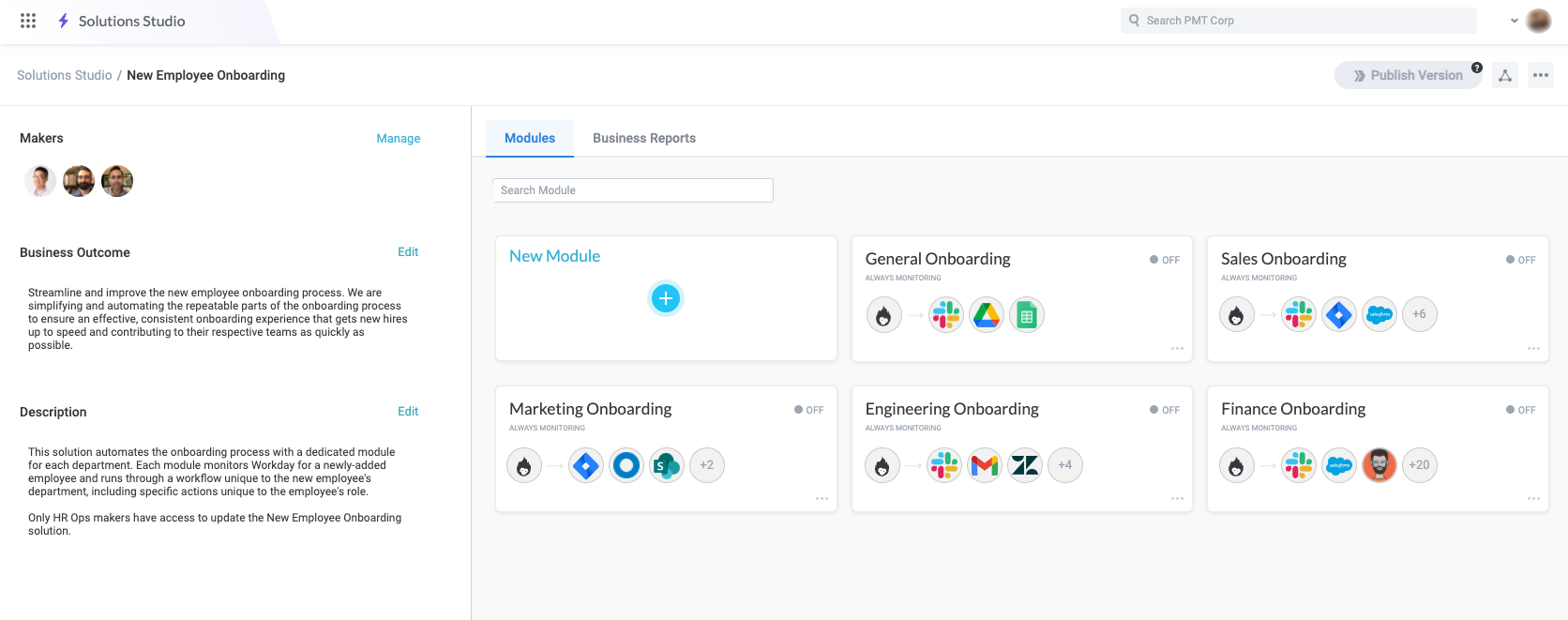
Module
Each solution is made of modules. Modules house all the custom workflows, connect all of your data sources together, and give you the power to take actions based on the criteria you set up. Within each module, Tonkean provides you the ability to say "when" an event happens, the module takes specific actions.
Modules are typically built and organized as distinct, operational workflows or automations that orchestrate business processes between people, systems, and applications. This organization allows modules to remain simple to understand as they are iterated on and enhanced over time.
For example, a new employee onboarding solution could have the following modules:
Request system access from the hiring manager
Notify new hires of mandatory training
Create and triage IT tickets for new hires
Often, a solution will have a process broken out into several modules, effectively componentizing the workflow. For example, a legal request intake and triage solution may have the following modules:
Email request intake
Slack request intake
Request processing and triage
Legal approval
In these kinds of processes, distinct parts of the process are separated to simplify updates and make troubleshooting easier.
You can create modules from the ground up or find ready-to-go module templates in the Component Library, giving you a jump-start on common use cases.
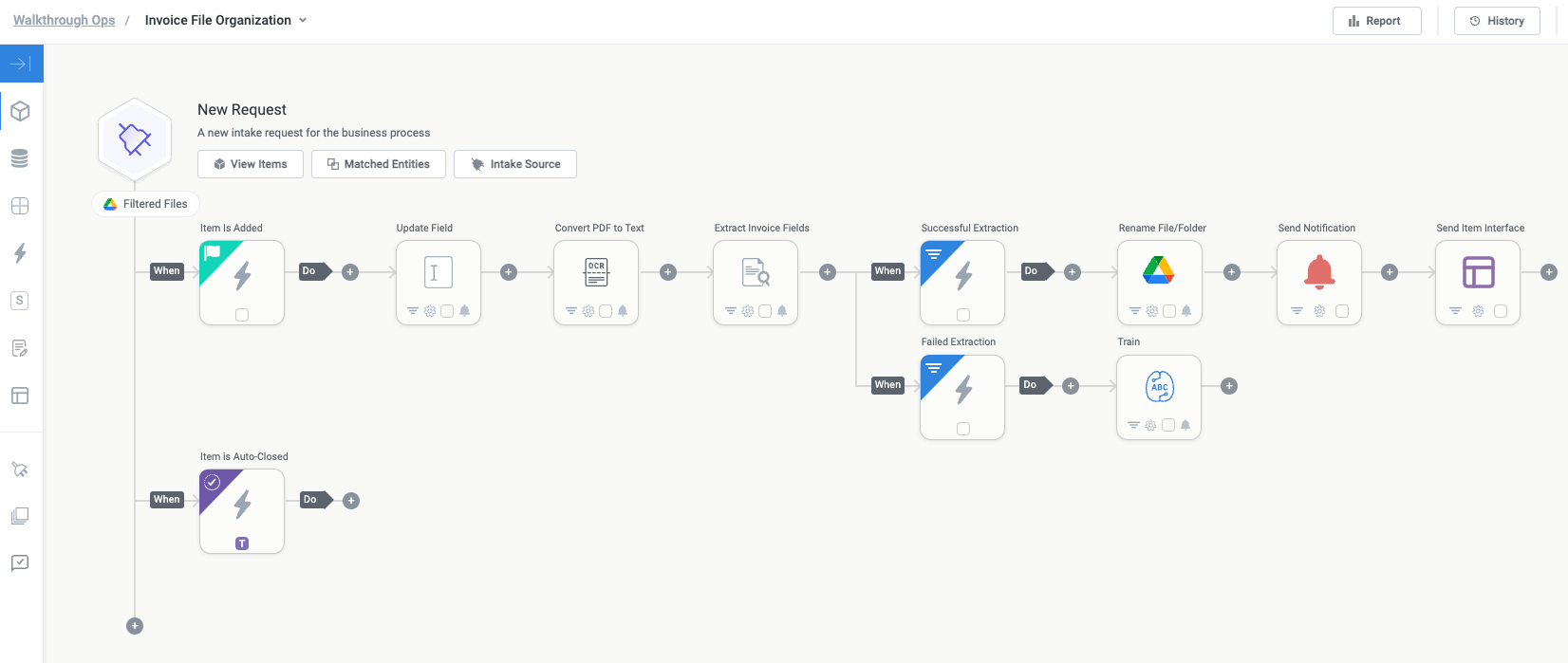
Data Source
Within each board, admins have access to various enterprise components, the building blocks that support and enable your workflows. The most important of these enterprise components are data sources. These include over 150 native cloud applications you can connect using OAuth, service account, or API key. Popular data sources include Google Drive, Gmail, Salesforce, Jira, Zendesk, and Slack. For any non-SaaS or non-cloud-based data source you want to connect (such as custom databases or internal APIs), you can leverage webhooks to integrate them as custom data sources or even create your own no-code data sources.
Tonkean monitors these connected data sources for any changes and responds based on the business logic you configure. By integrating directly with your data sources, you can orchestrate complex workflows across multiple systems.
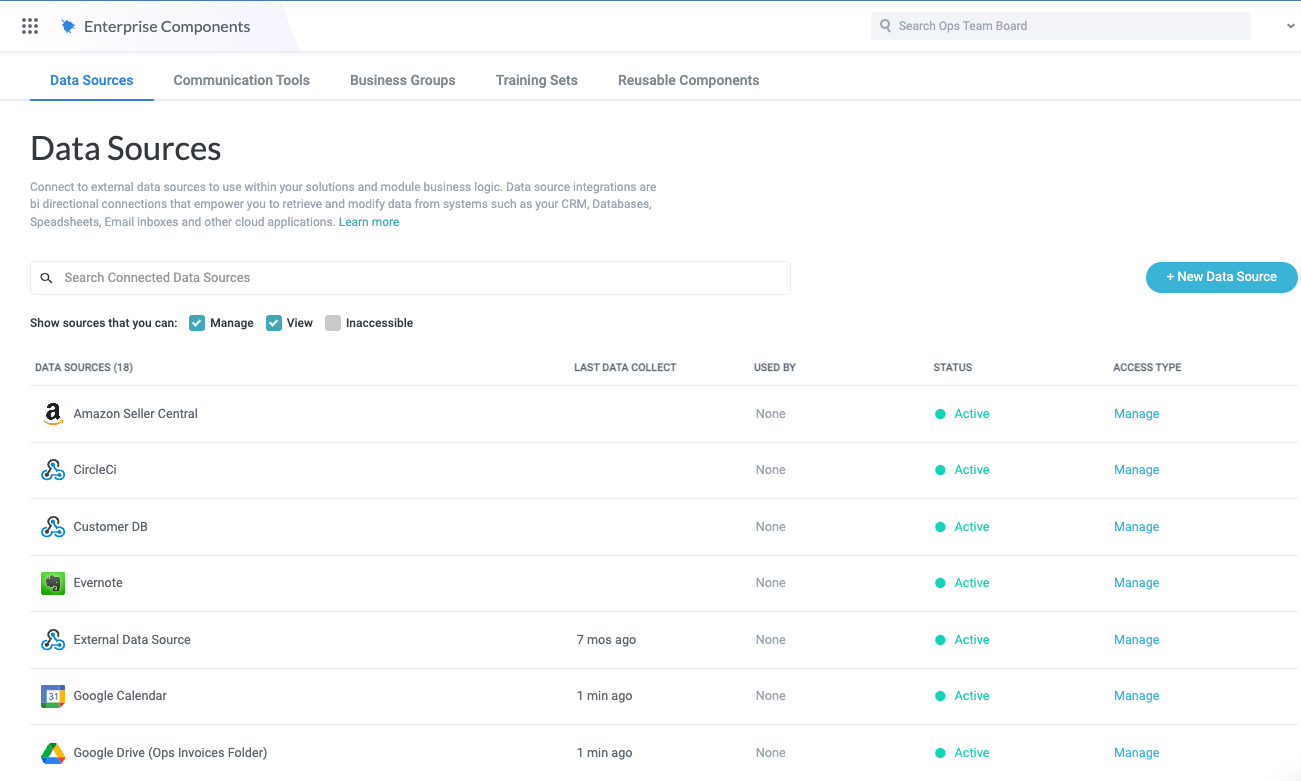
Triggers and Actions
Triggers function like "when" statements. At least one trigger must be created for a module to work, but the trigger can range in complexity from beginning a process when a new item is created (such as a new Salesforce opportunity) to containing numerous "if" statements that target specific conditions (such as only opportunities that fit certain parameters).
Actions are the "then" statements that respond to triggers and represent various processes in Tonkean—everything from updating fields in a connected system or sending a message to a stakeholder.
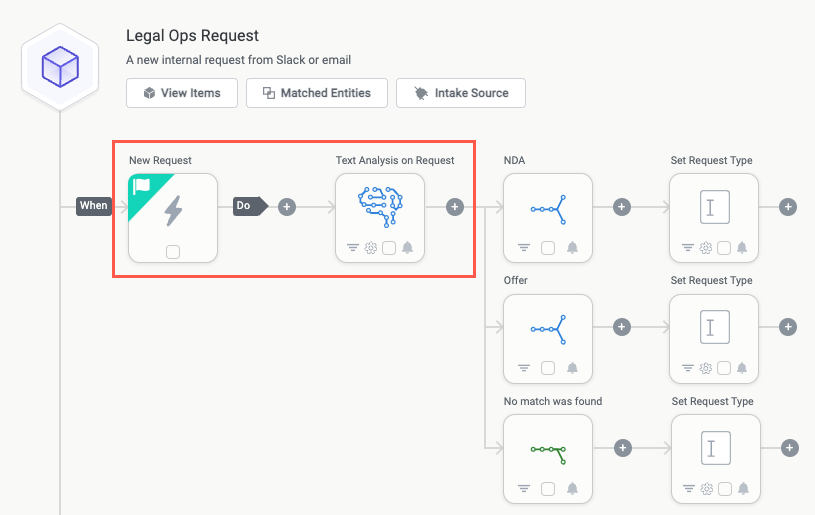
Matched Entities
Many records in your applications and systems are related. Matched entities take a piece of data from one system and match it to a piece of data in another system to create a link between those records (for example, you might connect a user name in a Google sheet to a username database to move data between the two places). Once the match has been made, you’re then able to pull in all respective data and metadata from your connected data sources. Matched entities is one of the most flexible and powerful features of Tonkean.
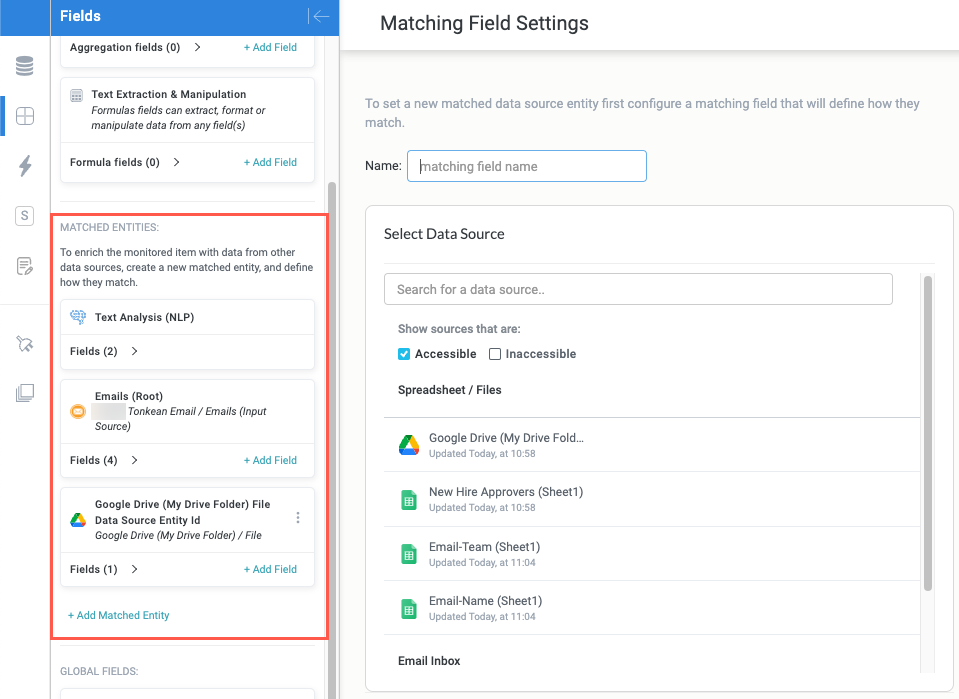
Custom Interfaces
Custom item interfaces (or, simply, custom interfaces) provide a way to display and interact with an item (request). Interfaces can provide form experiences that you can combine into a sequence to create form flows for request intake or review processes; they can also provide read-only views of an item that provide important information to the people involved in your business process. Custom interfaces are built using a drag-and-drop, widget-based builder, and can include a wide variety of elements like fields, status trackers, charts, line items, and much more.
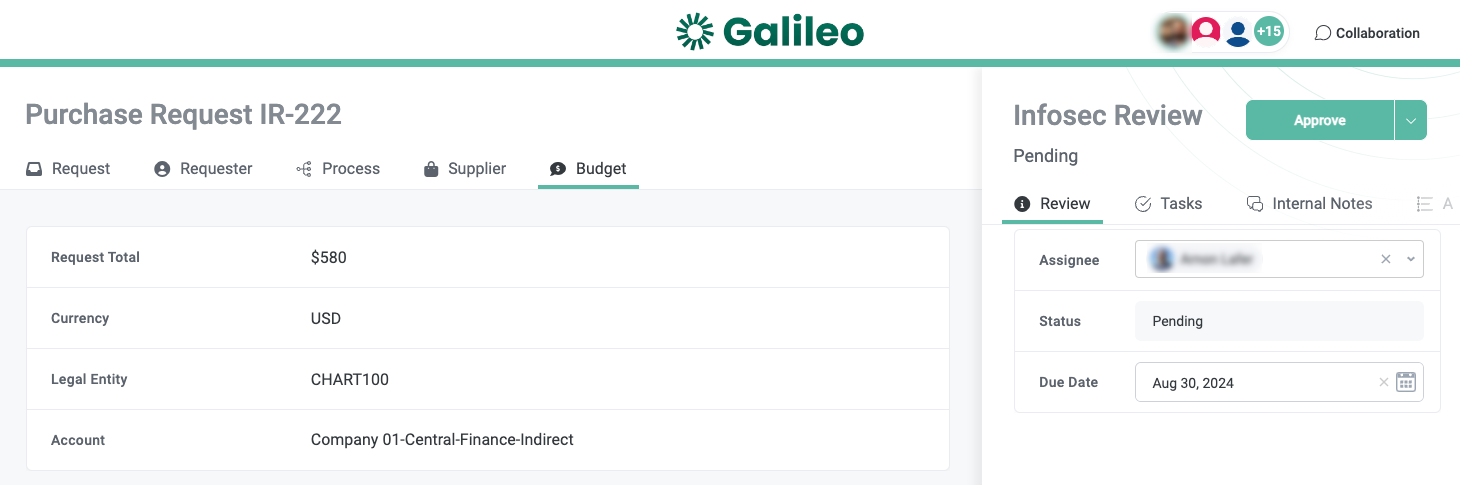
Workspace Apps
Workspace apps are the face of a Tonkean solution, providing a user experience for all the actions, data, and business logic at work within that solution. Across multiple pages, workspace apps not only provide a way to interact with your solutions, but also illustrate their value to process contributors, helping to highlight process improvements, cost savings, or other key metrics that are important to your team and organization.
Workspace apps are often designed as central dashboards for shared services teams that provide a way for users to submit requests and track those requests through to resolution. Additionally, you can create specialized metrics that provide valuable insight into your various processes.
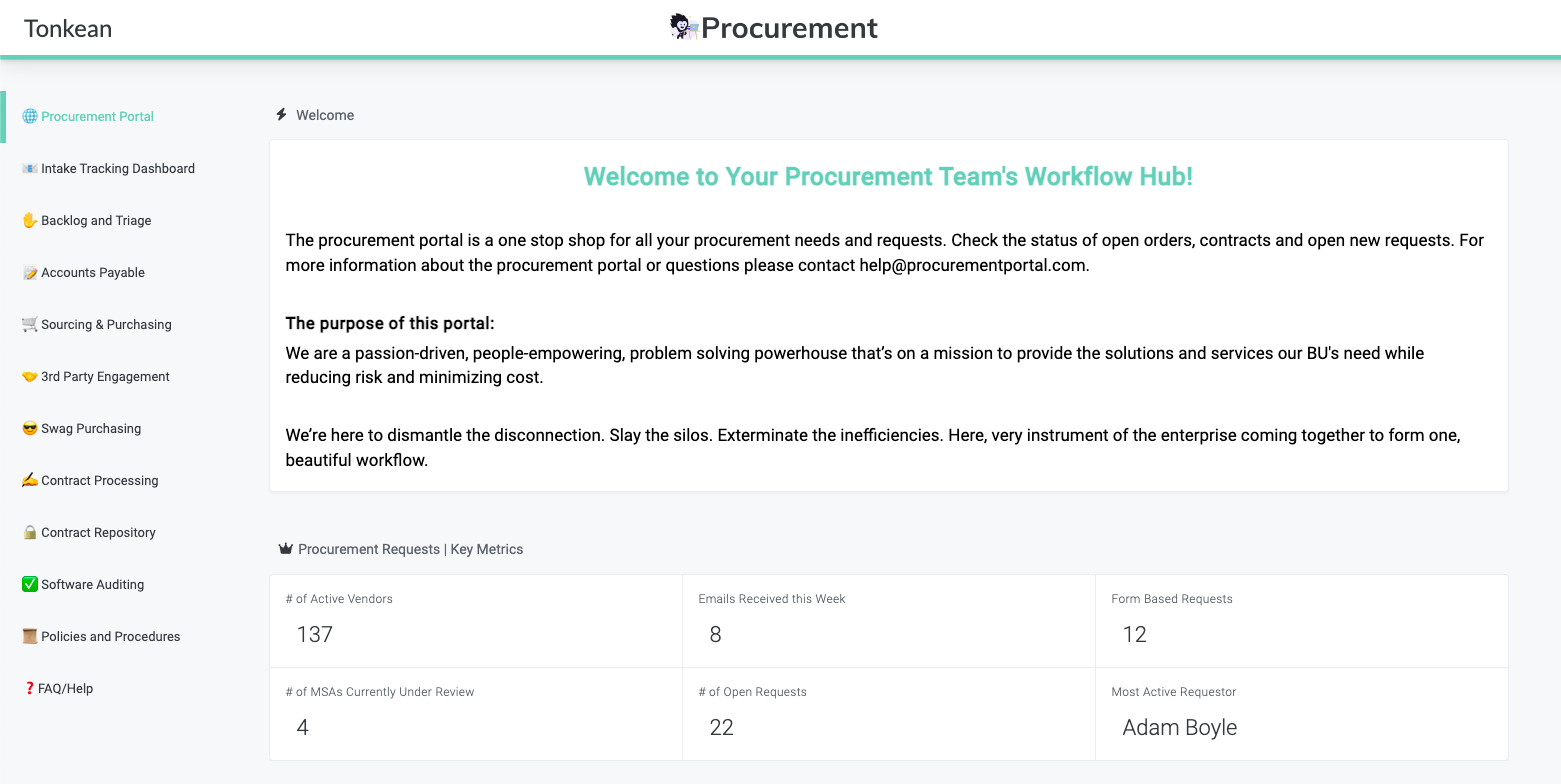
Items and Inner items
Items are the pieces of data that the module will take action on, and inner items are simply children of items. This is the important data you are constantly monitoring. In most cases, items are the requests submitted by internal users for service, such as purchase requests for the procurement team or contract requests for the legal team. Another way to think of items is as a row in a spreadsheet, with columns providing important pieces of information about each item. It might have a customer name pulled from Salesforce, that same customer's total payments made amount from Stripe, and their NPS score from Zendesk, all pulled within a single report in Tonkean.
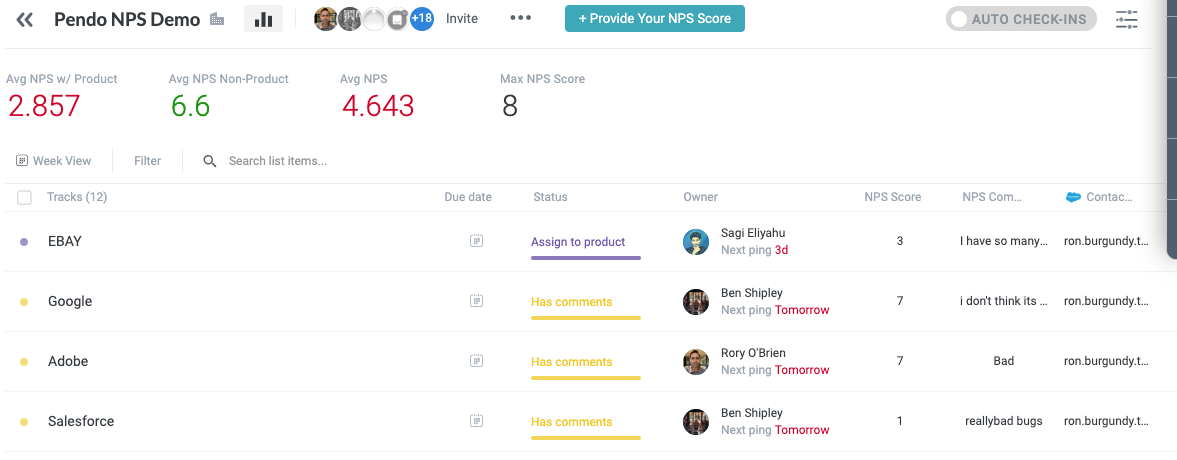
Fields
Fields are individual pieces of data used in your workflow. Fields can be pulled in from a connected data source (like Salesforce opportunity name, Salesforce opportunity amount, Intercom Tags, Zendesk ticket number, and so on) or created in Tonkean and their values populated during a workflow (for example, a user entering a purchase price into a Price field.