Add and Customize Statuses
A status signifies the state of an item at a particular point in your workflow and business process. Tonkean modules provide a set of default statuses, such as Not Started, In Progress, Blocked, Done, and so on. Statuses are a powerful tool in your workflow, allowing you to track items as they move through a process and to prompt workflow logic when they change. For example, you might have a Send Notification action that's configured to activate when a request's status changes to Blocked, informing a team member that an issue requires special attention.
Statuses are separated into two categories: Intake and Triage & Coordination. Intake statuses are designed for requests still in the intake phase, before a user has completed and submitted their request; it's helpful to think of statuses in the Intake phase as still in draft mode. Triage & Coordination statuses, on the other hand, are designed for requests that have been submitted and are ready to be processed by your module logic.
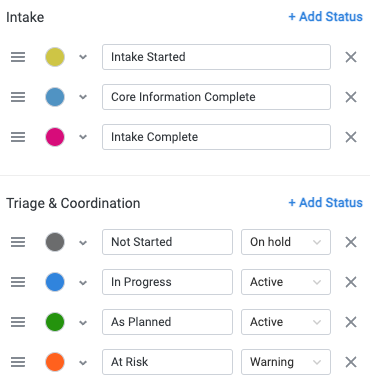
Because of their intended use case, each category interacts differently with the business logic in your module. The Intake category features statuses that, by default, do not trigger business logic. That is, they do not activate triggers and are not processed by your action blocks. However, you can configure triggers to run also on items with Intake statuses, if needed. Triage & Coordination statuses activate triggers and actions normally.
If you update an item to apply an Intake status, and the relevant trigger is not set to run on Intake items, the workflow logic that follows will not run. You must also update the item with a Triage & Coordination status to ensure your module runs as expected.