Enterprise Components
Enterprise components are the powerful building blocks that connect to and power solutions, including data sources like email accounts and Google Drive, communication tool like Slack or Teams, people directories, and training sets. In other words, enterprise components are the components that are not module-specific and can be used across multiple solutions.
The Enterprise Components screen is where you can add, manage, and maintain all the sources that Tonkean pulls data from to power your modules and leverage training sets.
Enterprise Components Common Elements
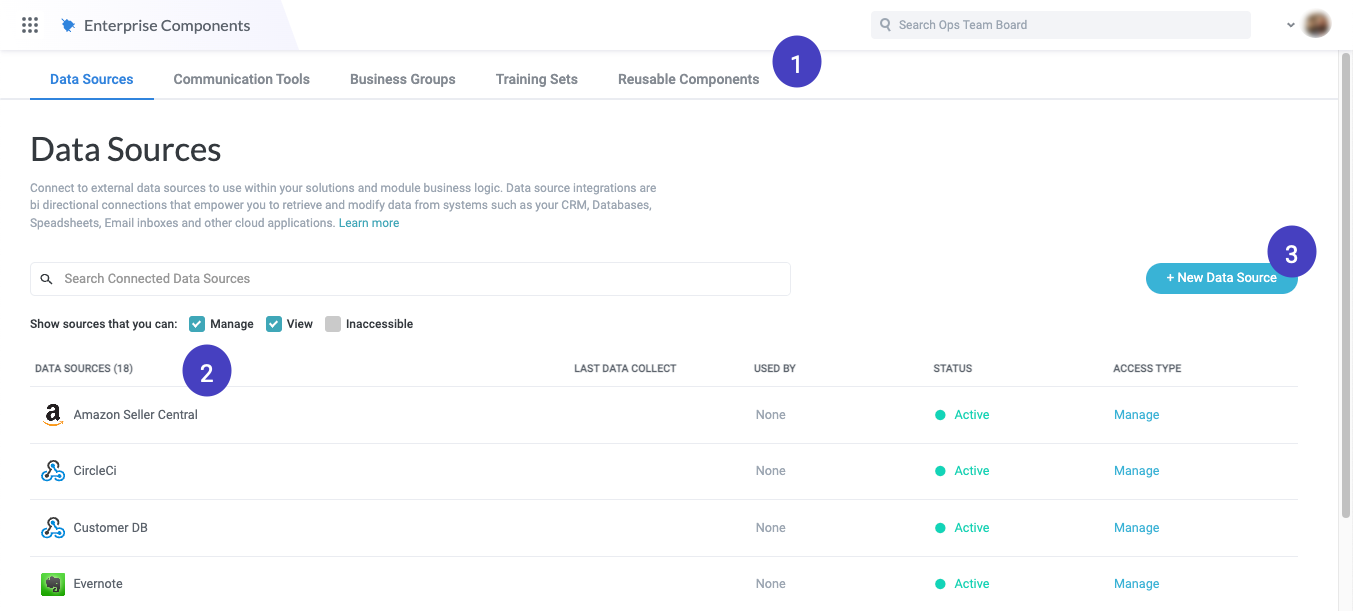
Enterprise Components tabs - These tabs provide access to the main screens within Enterprise Components: Data Sources, Communication Sources, People Directories, and Training Sets.
Data sources - The applications, systems, and internal sources that contain data your modules monitor and engage with.
Add Data Source button - Select this button to add a new data source.
Connected Data Sources
A data source is any application, repository, or other resource that contains information you want to use in or update from Tonkean. Connecting these data sources allows any module with proper permissions to make use of that data at any point in the workflow. Tonkean has native integrations with most commonly-used cloud applications such as Docusign, Jira, Salesforce, and Asana, and you can also create custom data sources. Your IT department controls which applications are connected to your Tonkean instance from a central location.
Communication Tools
Communication tools are the applications (for example, email, Slack, or Microsoft Teams) that your team uses to communicate internally and externally. Connecting these communication tools allows Tonkean to reach out to users wherever they are already working instead of requiring them to navigate into a dedicated application or interface to receive notifications or take important actions.
Business Groups
Business groups are intelligent lists of users you can create to collectively deliver targeted messages, assign tasks, or check statuses. These lists are generated dynamically by extracting user information from connected systems and identity providers by applying business rules. Within each group, you can specify individuals you would like to communicate with and also take into consideration the communication preferences of those individuals (for example, whether a user wants to receive a notification in Slack or via email). For example, if your organization maintains its employee list in Workday and requires contracts of a certain value to be approved by finance directors, your people directory in Tonkean can remain synced to Workday and provide an up-to-date lookup for those directors that your module can access automatically.
Training Sets
Training sets are a natural language processing (NLP) feature that allow you to extract and classify text from documents and use that text in your modules. By defining the fields you expect to find in a given document or type of document and walking Tonkean through several examples, you can train Tonkean to effectively extract the data you need from documents that would otherwise require human intervention. You can also go a step further by identifying specific words or phrases in a document and responding to that text with specified actions.