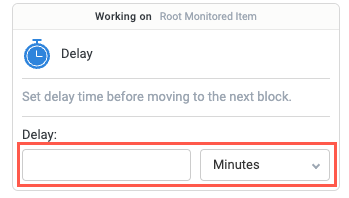Delay
The Delay action is a timer you can insert into your workflow. This action is helpful when you want to wait a specified period of time before sending a notification to a user or build in a buffer between two events to account for processing time. For example, if you want to reach out to a manager after two days of an unresolved issue or automatically notify a customer 20 minutes after a particular event, the Delay action is ideal.
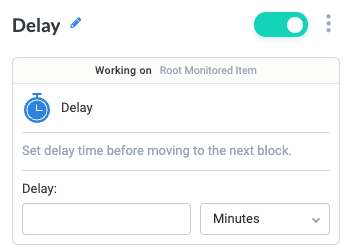
Name the Action Block
Select the action title or the edit icon,  , and provide a descriptive title for the action.
, and provide a descriptive title for the action.
Turn Action Block On or Off
By default, action blocks are enabled and turned on. Select the toggle in the top right of the action panel to disable or turn it off.
When building a module, remember you can toggle actions on and off rather than deleting them.
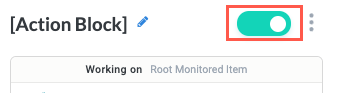
Set the Delay Length and Format
Enter the delay length and then select the format:
Seconds
Minutes (default)
Hours
Days