Manage Solution Access
You can configure who can see a specific solution in your Tonkean board, selecting to make it accessible to all board members or only for makers and publishers.
To manage solution access, follow the steps below:
Navigate to the relevant solution, then select the settings icon,
 , in the upper right. The solution settings menu displays.
, in the upper right. The solution settings menu displays.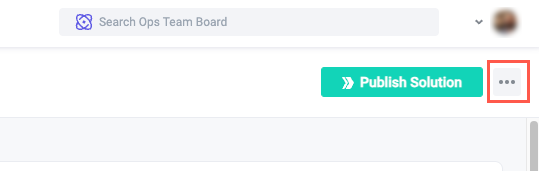
Select Manage Solution Access. The Manage Solution Access window displays.
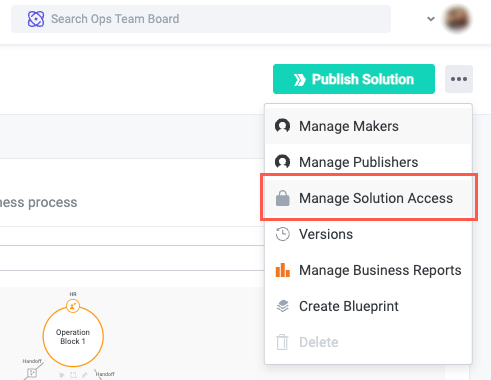
Select who can access the solution:
Makers and publishers - Only users added as makers or publishers can access the solution.
All board members (default) - All system users on the board can access the solution.
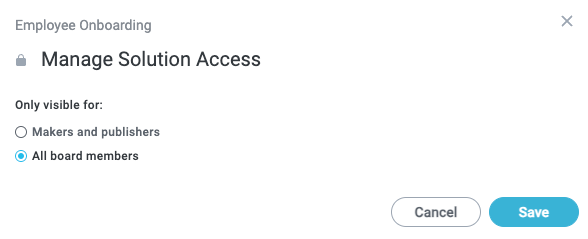
When finished, select Save.