Basic Fields
There are 11 basic fields that are associated with all items by default. These fields are native to Tonkean and help enable workflow logic, though not all basic fields are used by every item.
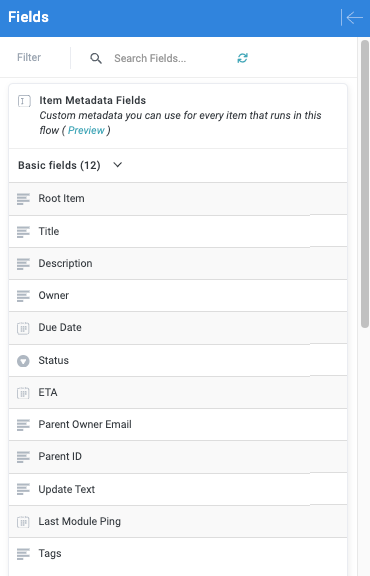
Root Item - The primary data source or application the module is monitoring (for example, Salesforce, Zendesk, or Jira). This is a boolean field where
trueequals a root item andfalseequals an inner item.Title - The display name of the item; this is the title of the item as it appears on the related business report. This field is required for all items and is automatically generated when connecting a data source. It can be updated at any time.
Description - The description of the item. This field is often populated with a description of a request.
Owner - The owner of the item. This field value is displayed in the Owner column of the related business report and can change through a business process as different users are assigned ownership of the given item.
Due Date - The date the item is due.
Status - The current status of the item.
ETA - The estimated time of arrival (ETA) of the item.
Parent Owner Email - The email address of the parent item, where relevant.
Parent ID - The unique identifier for the parent item.
Update Text - The reply from action types that require a user response (for example, Ask for Status or Ask for Information actions). This free-text field stores replies to these actions.
Last Module Ping - The date and time the module contacted the relevant person using the automatic check-in feature.
Tags - User-generated field used for identifying and filtering items. Tags can also be used in a workflow condition, much like other fields.
Some of these are not seen by the end user and are specific to the module itself, while others, such as Owner, Due Date, and Status display in the relevant business report and are visible to the end user. You can pull most of these fields into either your triggers, or update them using certain actions.
Most of the basic fields are optional and may or may not be relevant for many data sources, but one field, Title, is required for every single item. Most of the time, this will automatically be selected for you when you connect a data source.
Write unique titles to help others understand processes.