Transition to Interface Forms
Why and How to Make the Switch
At a glance: We’re focusing development efforts on interfaces, adding features and functionality that supersede conventional create and update forms. You should review your current workflows and begin transitioning to interface sequences—or make a plan to transition in the near future, as we are forming plans to sunset conventional create and update forms.
Forms are central to the intake experience, enabling your team to intelligently gather all the information your process requires. However, conventional forms in Tonkean can be rigid in their construction and presentation—they excel in straightforward use cases but are not dynamic enough for sophisticated workflows, and are also limited in the input types they support.
To give makers more options for creating intake experiences and form flows in general, we have enhanced custom item interfaces to provide a top-notch, user-oriented form experience. Interfaces offer numerous advantages over create and update forms:
Dynamic display of widgets, fields, and other information that responds to user input
Rich content options, including images, file attachments, line items, embedded content, and more
Varied input options, including rich text and file upload
Conditional field validation to ensure needed inputs are provided (and are accurate)
Intake progress tracker to help requesters through the entire intake flow
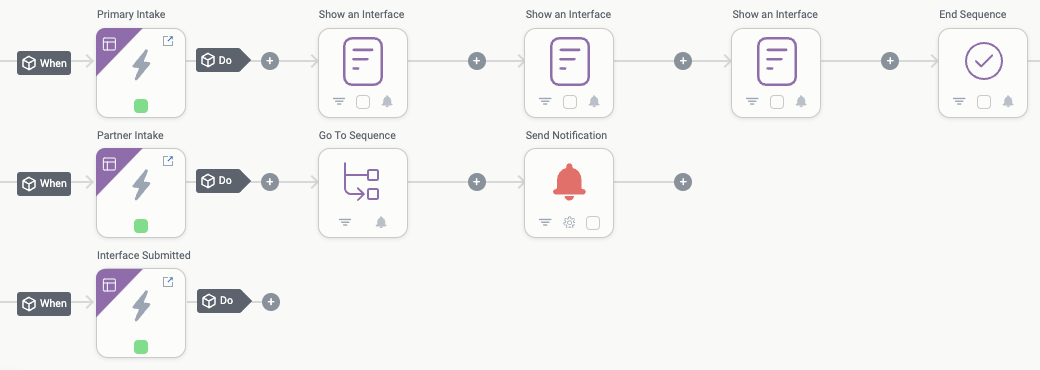
For more information about creating form flows with interfaces, see Build Form Flows with Custom Interfaces.
Many makers have already discovered the power of interface intake sequences, but previously, if you had an interface sequence in your module, you were still required to begin that sequence with a create form. This is no longer the case. Now, with the addition of the Interface Submitted trigger, you can begin form flows with an item interface.
You can't mix forms and interfaces on Interface Submitted module branches.
Who Should Make the Switch to Interface Forms (and When)
Eventually, all users will need to transition from conventional create and update forms to interfaces. However, some limitations in the current design of interfaces preclude their use in certain situations—for example, if your process begins with a Slack or Teams form.
We’re developing solutions to these limitations to enable all users, regardless of the specific nature of their process, to take advantage of the benefits interfaces offer.
Refer to the sections below for guidance relative to your use cases.
If Intake is through Slack, Teams, or Workspace App
The primary limitation of interfaces is that you cannot today open an interface from a prompt command from Slack, Teams, or using an action button in a workspace app.
If your process relies on these intake methods, you should plan on making the switch to interfaces when these features are available, but there is no immediate need to transition.
We will keep you updated on where these features are completed and provide further guidance on how to transition.
If Intake is Not through Slack, Teams, or Workspace App
You can begin transitioning to interface intake experiences now!
Here are a few recommendations for making the switch:
Create a new version of your current form flow using interfaces instead, starting with an Interface Submitted trigger. Make improvements or updates as you see fit as you recreate the flow.
You can reuse any interfaces you’re currently using in a mixed workflow (one that uses both conventional forms and interfaces).
You can use a new interface-based version of your familiar flow concurrently with the older flow, ensuring it works as expected.
Make sure you’re using the new intake sequence tracker to help requesters track their progress through your process.
Take advantage of interface features like conditional display, field validation, and more!
Test and Publish the Link to the New Intake Sequence
As you create new interface-based versions of your form flows and take advantage of the powerful features interfaces have to offer, make sure to test often. We recommend selecting one or more users to act as requesters who can walk through your new intake experience to make sure everything’s working as expected.
Here are a few things to add to your transition checklist:
Test often
Update all links to the intake experience in your company wikis, guides, and workspace apps.
Share the new link with users directly
We’re excited for the new intake experiences that are possible with interfaces—and with more enhancements on the way.