Workspace App Widgets
Below is a list of all available workspace app widgets. Combine any number of widgets to create a customized workspace app.
Widgets
Widgets are pre-built, self-contained units that serve a specific function on your page. This function could be to display a particular group of fields or embed content from another source, but widgets can also enable users to activate actions or leave comments using the page.
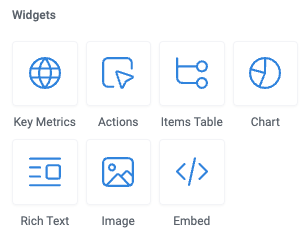
Widget | Description |
|---|---|
Key Metrics | Add key metrics, the important indicators for the health and performance of your module, to your page. Key metrics are global fields you can create in each module. Some common use cases for the Key Metrics widget include aggregated counts of items processed by the module and displaying the number of items in different states. |
Actions | Add any actions that exist in your module as buttons on your page. Use this widget to enable users to activate specific portions of your module workflow such as submitting an update form. The Actions widget is especially helpful for creating dashboard experiences where process contributors can start a workflow directly from the app. |
Items Table | Display a table of items from a selected module. You can select a Drill down interface to display the items using a custom item interface and also filter the items. This widget provides two display modes: Table is designed for desktop and Cards is designed for mobile and tablet. We recommend setting Display mode to Auto in most cases. |
Chart | Represent a numeric field value, including global fields, over time. Use this widget to visually represent important fields over time, providing valuable insight into your workflow. Some common use cases include displaying shares of different request types for request coordination solutions and showing the number of items processed daily over a certain period of time. |
Rich Text | Add read-only text to your page using a rich text editor. Use this widget to add a page description or special instructions for key process contributors. |
Image | Add an image and image alt text. Use this widget to add important static images that provide important content or simply add visual appeal. In addition to visually illustrating concepts, some common inclusions are team photos or page hero images to further customize the app experience. The maximum file size is 5MB and the supported file types are JPG, JPEG, and PNG. |
Embed | Embed a wide range of content using a view-only iframe. Use this widget to add virtually any content that can be embedded, including Google Slides, Youtube videos, Google Maps, PDFs, and even other websites. Some common use cases include embedding contract PDFs for legal ops dashboards and embedding education videos from Youtube or Vimeo to supplement new employee onboarding apps. While most media can be embedded using a direct link, some applications require a certain process to generate an embedded link (for example, embedding content from the Google Suite requires publishing that file to the internet). Refer to the relevant documentation for your application or media type. |