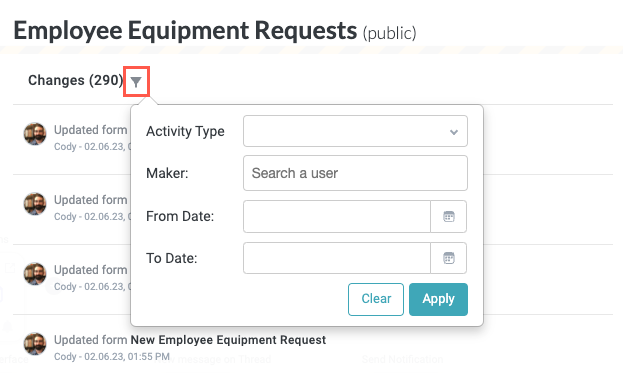View Module Activity
The module activity screen is a log of all changes made to the module. In addition to viewing all, you can filter by activity type, user, and date range.
To view the module activity, follow the steps below:
Navigate to the relevant module, then select the settings icon,
 , in the upper right. The module settings menu displays.
, in the upper right. The module settings menu displays.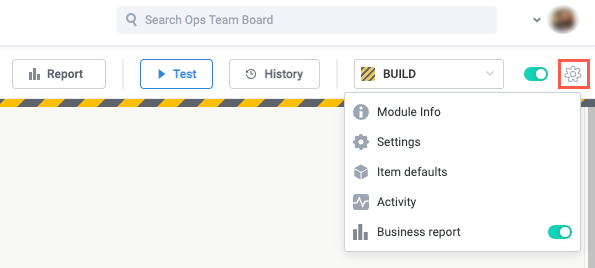
Select Activity. The Module Activity screen displays.
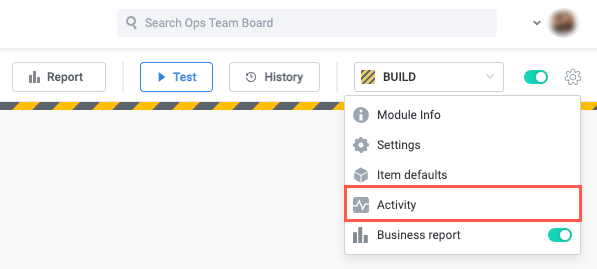
View the list of module changes, or select the filter icon,
 , and configure the parameters as desired. When finished, select Apply.
, and configure the parameters as desired. When finished, select Apply.