Configure the Schema
The data source schema is the entity structure as received from the application. In many cases, the entity field labels are in a form that's not user-friendly, potentially causing confusion for process contributors. To address this, you can define override values for any entity field label and opt to display that value instead of the default label. For example, when another user views the field on the View Data screen, they see "Team" instead of "team_domain".
In the Entities Settings panel, select Schema. The Schema screen displays.
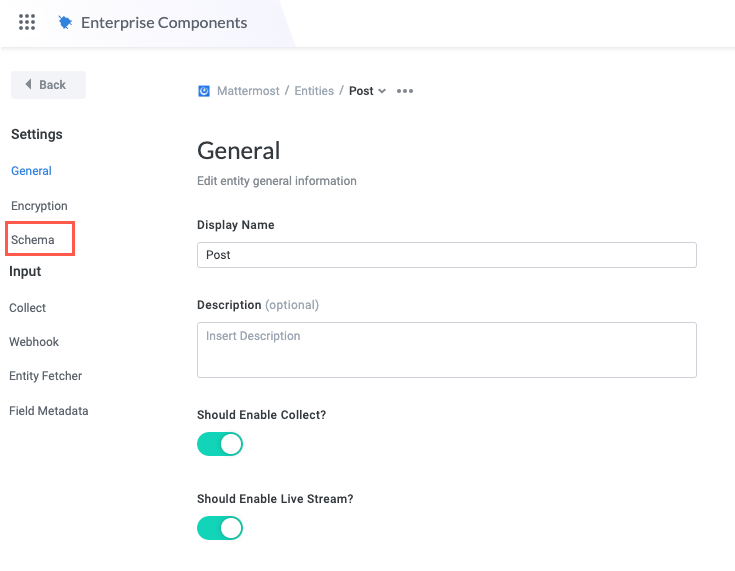
Select Edit Metadata for the entity field you want to provide an override value for. The metadata for the field displays in the Edit Metadata panel.
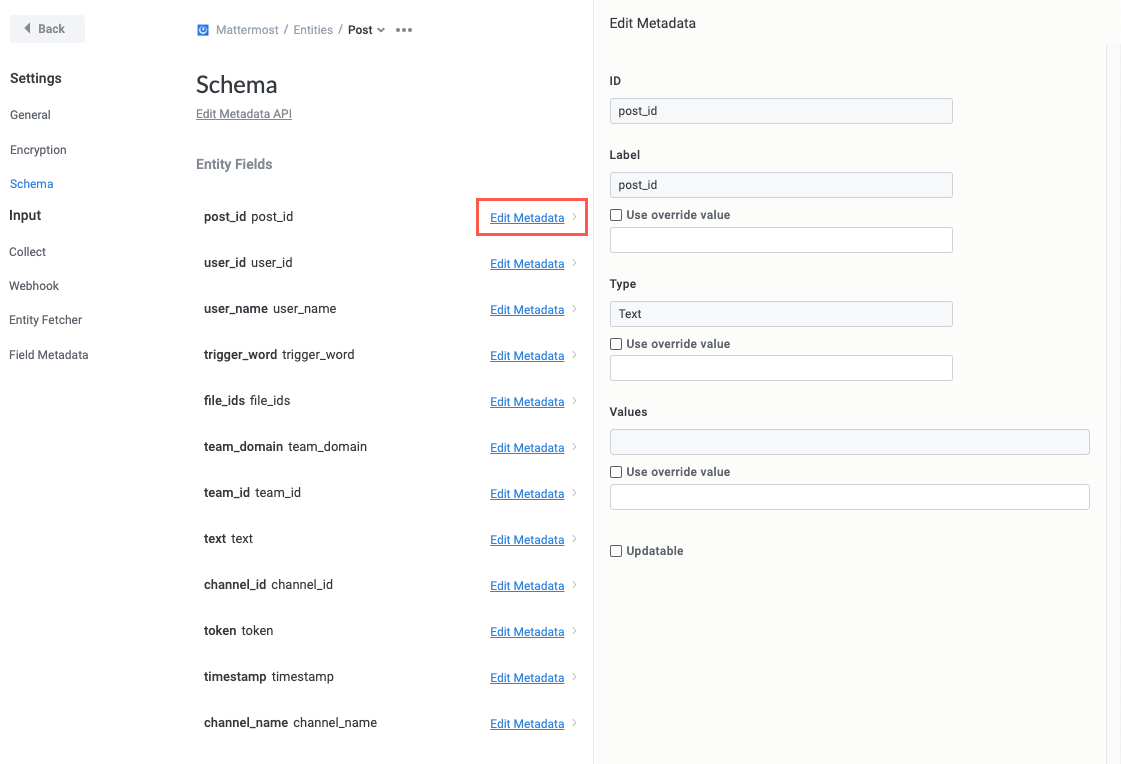
Update the field values as desired:
Label - The display label for the field. This is the label that displays for users in the View Data screen, business report, and in other locations where the field appears.
For fields you expect to leverage regularly, we recommend setting user-friendly names for the sake of clarity.
Type - The field value type.
Values - The value of the field.
After you include the override values as desired, select the related Use override value checkbox to use the override value.