Release Notes
Our Release Notes detail the latest features, enhancements, and updates made to Tonkean, compiled monthly.
January 2026
Update to Tonkean Docs Access - Beginning February 19, 2026, we will begin rolling out an update that requires users to sign into Tonkean to access the Tonkean Docs (not all users may be required to sign in immediately). This change is part of larger infrastructure efforts to improve user experience and supports the upcoming release of new documentation content. This change ensures a more reliable, consistent experience as we continue to expand and improve our product documentation. As we roll out this change to all users, if you experience any difficulty accessing the docs despite being signed in to Tonkean, try signing out of the platform and back in to reset the authentication check.
New Features
Solutions Studio
Module Builder
New trigger: Item is Reactivated - A new trigger, Item is Reactivated, is now available in the module builder. This trigger fires when an inactive item is manually reactivated, enabling you to automate follow-up actions tied to reopening a request.
You can use this trigger to update item fields (for example, changing a status from Resolved to Reopened), send notifications, or kick off downstream processes. The trigger supports conditions, field change detection, and running on inner or intake items, providing the same flexibility as other autonomous triggers.
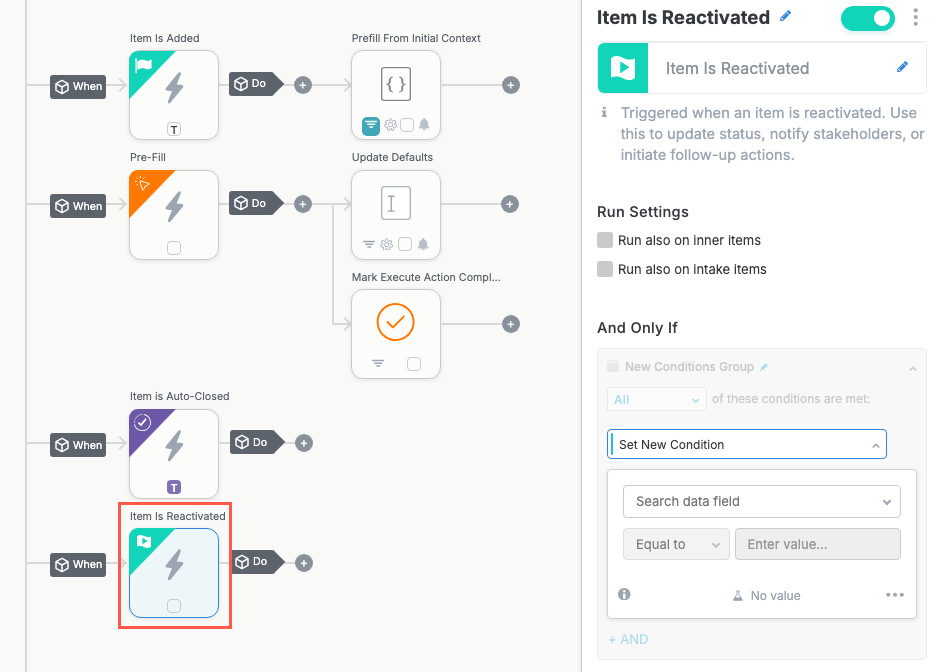
Support for business group display names for Is Member Of / Is Not Member Of condition operator - Previously, when configuring condition groups to filter by business group membership, Tonkean supported only Business Group ID. Now, you can filter using the Business Group Display Name as well.
Wide mode for intake sequence steps - You can now configure individual intake sequence steps to render in wide mode, with reduced side padding. This is useful for steps that benefit from more horizontal space, such as reviewing documents alongside extracted fields.
To configure a sequence step to display in wide mode, set Display in wide mode on an intake step to true. Any other value keeps the step in standard mode. The display width can also be pulled from Preferences, allowing you to control this behavior dynamically.
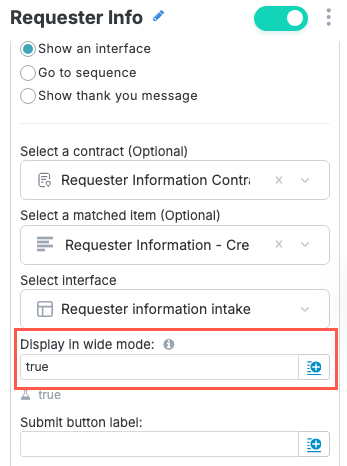
Dynamic date fields in condition groups - Previously, users were limited to selecting a static date in matched entity and Search widget condition groups when the left-hand operand was a date field and the operator was Before or After. This limitation prevented users from comparing two dynamic dates in a process (for example, comparing a request's need-by date to a supplier's valid-until date).
Now, you have the option to include in that right-hand operand another entity field, a schema field from Preferences, a formula field, or a static date. This enhancement provides much better flexibility in leveraging dynamic date fields that important in many processes.
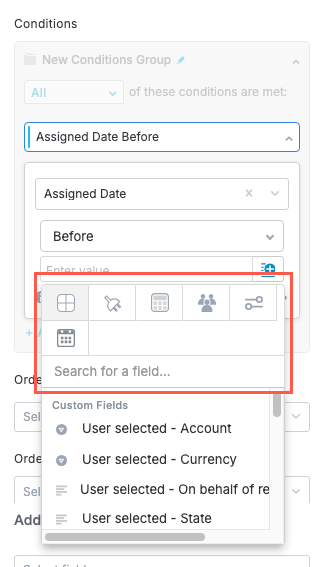
Formulas
GetSchemaFullValueByTitle - This new formula returns all schema fields for the provided item initiative ID.
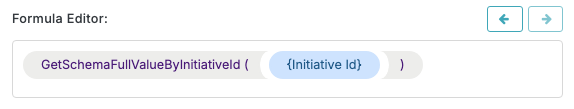
Additional date format support in Date Format formula - You can now use the date format
yyy-MM-dd'T'HH:mm:ss'Z'in the Date Format formula.
Custom Item Interfaces & Workspace Apps
Data Source Items widget - The new Data Source Items widget allows item interfaces and workspace apps to display and interact with data directly from internal databases and connected data sources, eliminating the need to first ingest that data into modules. This makes it faster and simpler to surface large or frequently changing data sets in operational workspaces.
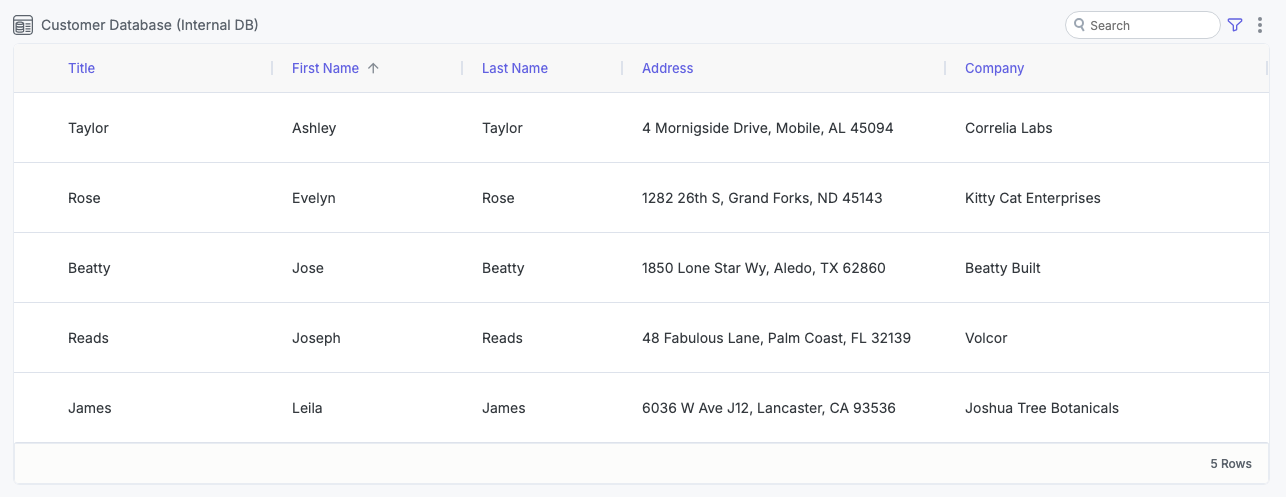
By using the same powerful table experience as Module Items—including filtering, saved views, exports, and drilldowns—teams can analyze and act on external data with the same consistency and control as native Tonkean items. Support for dynamically defined table fields also enables flexible, customer-driven schemas without ongoing configuration changes.
This update reduces duplication, improves scalability, and enables more data-centric workspace apps, while keeping a consistent user experience across internal and external data.
To improve clarity and consistency, the existing Items Table widget in workspace apps has been renamed to Module Items, matching its name in interfaces and clearly distinguishing it from Data Source Items.
Display conditions for workspace app widgets - We've added the Enable Display Conditions option on all workspace app widgets, enabling you to dynamically show/hide these widgets based on your selected conditions; turn on this field to open a new conditions group.
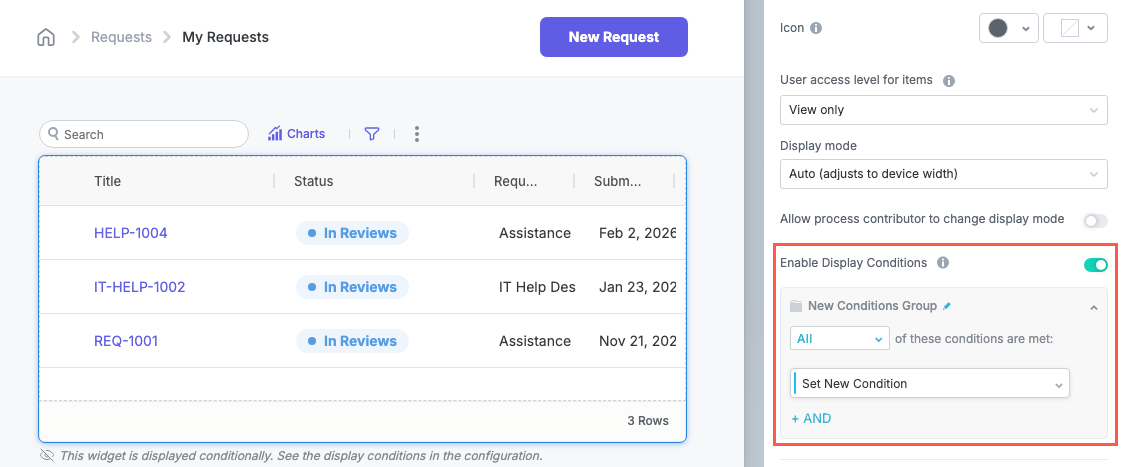
This ability is especially useful for dynamically displaying or hiding certain widgets based on user-provided values during an intake experience or hiding certain widgets based on the "viewer" (for example, if they're a member of a business group).
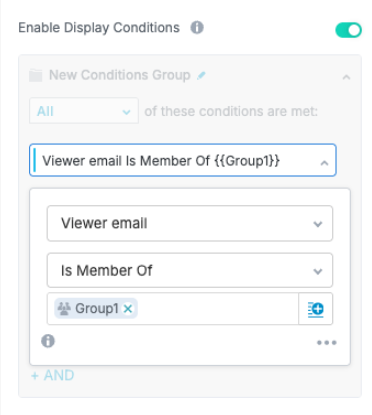
Dropdown mode for Search widgets - Search widgets now support a new Dropdown display mode, allowing you to use search widgets in a compact, dropdown-style UI while retaining powerful capabilities like data source lookups, lookup actions, and rich result formatting. This update makes it easier to present large, dynamic data sets in a familiar dropdown experience, improving usability without sacrificing powerful search and lookup capabilities.
When configuring a search widget, switch Display mode from Search to Dropdown. This automatically applies a new Condensed cards density that emulates standard dropdowns. In condensed mode, results can include an image, title, description, tag text, and a secondary property. Dynamic fields are not supported in this density. You can optionally switch to Compact or Spaced card densities to show additional metadata while keeping the dropdown interaction.
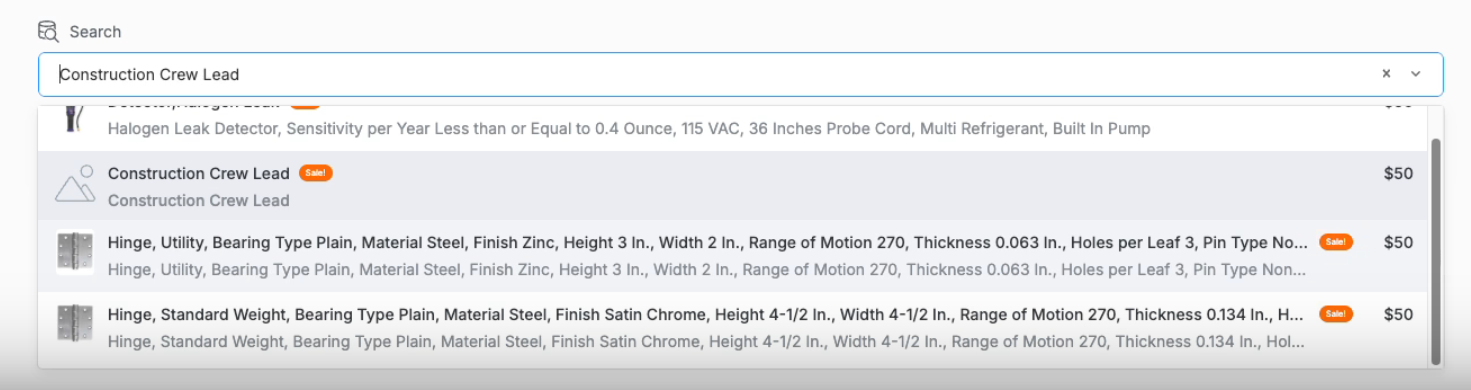
Show or hide viewers in interfaces - You can now control whether collaboration activity (viewed and not viewed indicators) appears in an interface. A new Show interface viewers toggle is available in the interface settings.
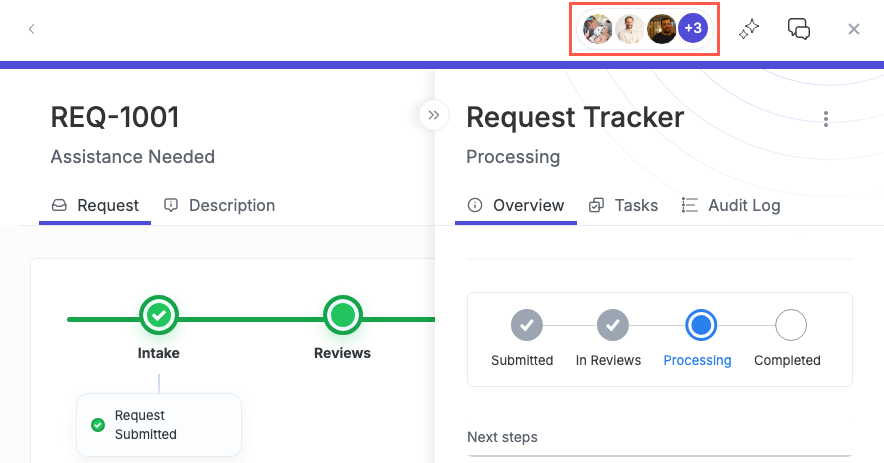
When the toggle is turned off, the interface hides all collaboration indicators, including collaborator avatars. When it’s on, the interface displays the existing collaboration UI. This setting applies only to the selected interface, does not affect other interfaces in the same solution, and is independent of user roles.
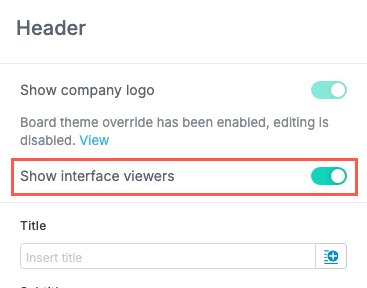
This update gives makers more control over collaboration signals in sensitive workflows, such as preventing requesters from pressuring reviewers based on view status.
Cancel requests during intake experience - You can now cancel an intake request if you exit an intake sequence before completing it. Instead of automatically saving the request as a draft, you’re prompted to either save it as a draft or delete it entirely. This helps keep prevent incomplete requests from impacting reporting and metrics.
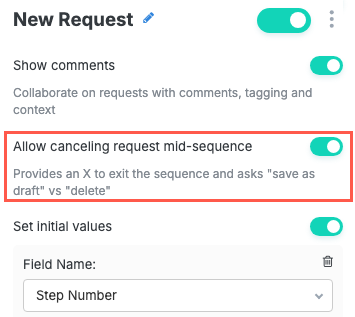
Tabs enabled by default for new interfaces and workspace apps - Tabs are now enabled by default when you create a new interface or workspace app. This change makes it easier to organize content without needing to manually enable tabs in settings, improving discoverability and overall usability from the start.
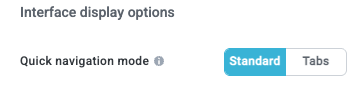
Tonkean Standard Solutions
The below updates are for Standard Solutions, including Standard Core, ProcurementWorks, and LegalWorks. These out-of-the-box solutions include some unique features and configuration options that are generally not relevant for custom Tonkean solutions.
Make the Upload Files intake step required - By setting the Form ID value to "REQUIRED", you can require users to upload a file for that step. Setting Form ID to "OPTIONAL" or leaving it empty makes the file upload optional.
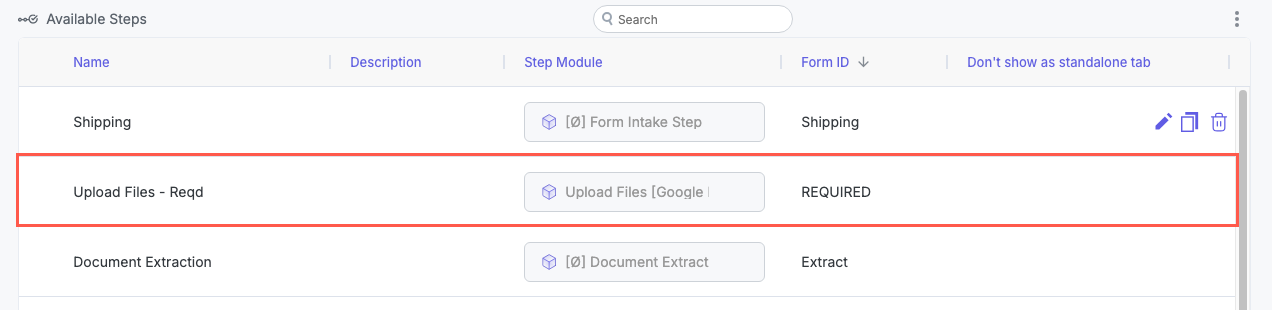
Initial screen footnote - You can now include a footnote on the initial screen of an intake experience, providing requesters with helpful information as they select an intake experience. Configure the footnote on the Initial Screen Preference page.
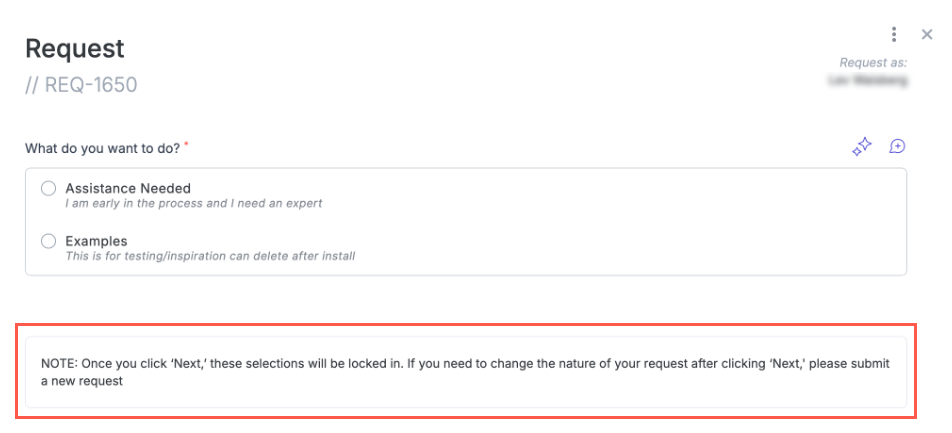
Enterprise Components
Native Data Sources
You can now integrate Loom with your Tonkean solutions—enabling you to automatically sync Loom videos and transcripts from your workspace to power Tonkean AI and searchable video content.
Additionally, we've enhanced the following data sources:
Google Drive - We've added two new actions:
Create Google Sheet from CSV
Export File to External Store
Users can now add an encryption private key and passphrase to decrypt files when file content extraction is enabled in relevant data sources.
Bug Fixes
We fixed the following issues and bugs in recent releases:
Schema data was incomplete in certain workflows, which could cause issues with request logging and prevent workspace apps from being created.
Date operators in matched entity and Search Widget conditions could not reference fields, limiting how conditions were configured.
Some users could not add or edit action blocks in the module builder, preventing configuration updates.
Some users were unable to load interfaces in build mode.
Microsoft Teams message collection was inconsistent, resulting in gaps in conversation history.
Intake sequences could return a 404 error after experience selection, breaking the Front Door intake flow.
Requester information and related fields were not populated correctly from contracts or matched items.
The people picker could store an incorrect person ID, impacting downstream automations.
A privacy-related issue was fixed to ensure sensitive data is handled correctly.
December 2025
New Features
Solutions Studio
Module Builder
User-facing name for intake sequences - Previously, intake sequences could only be named in the module builder. This sometimes resulted in generic or internal-only names for intake sequences displaying on the homepage for end users. Now, you can provide a custom user-facing name using the new User-facing name field on Interface Submitted triggers, providing the option to display a more descriptive, user-friendly name.
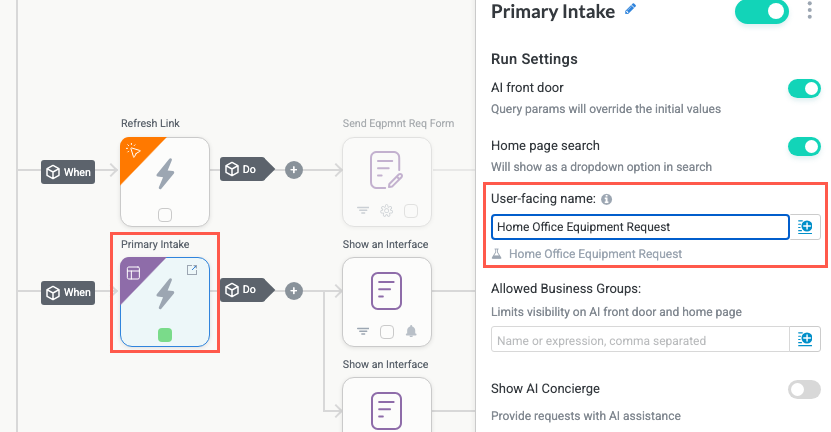
Custom Item Interfaces & Workspace Apps
Created and modified fields now available by default in item tables - Workspace app item tables now include built-in Created and Modified fields by default. Users can add, display, and sort by these timestamps directly in item table widgets—using the same date format as Due Date—without needing to create mirror or formula fields. This update applies across workspace app item tables, including module items, inner items, and line items.
Solution Preferences
Preferences are a configuration interface for standard Tonkean solutions; the below updates are not applicable for customers with fully custom solutions.
Dynamic intake forms - In standard solutions, you can now build fully dynamic intake questionnaires. Configure all questions directly in preferences—no module changes required.
Responses are captured in a single structured field and automatically included in the item schema, making the data immediately available for formulas, conditions, and downstream automation. This makes it easier to create flexible, scalable intake flows that adapt to changing requirements without rebuilding solutions.
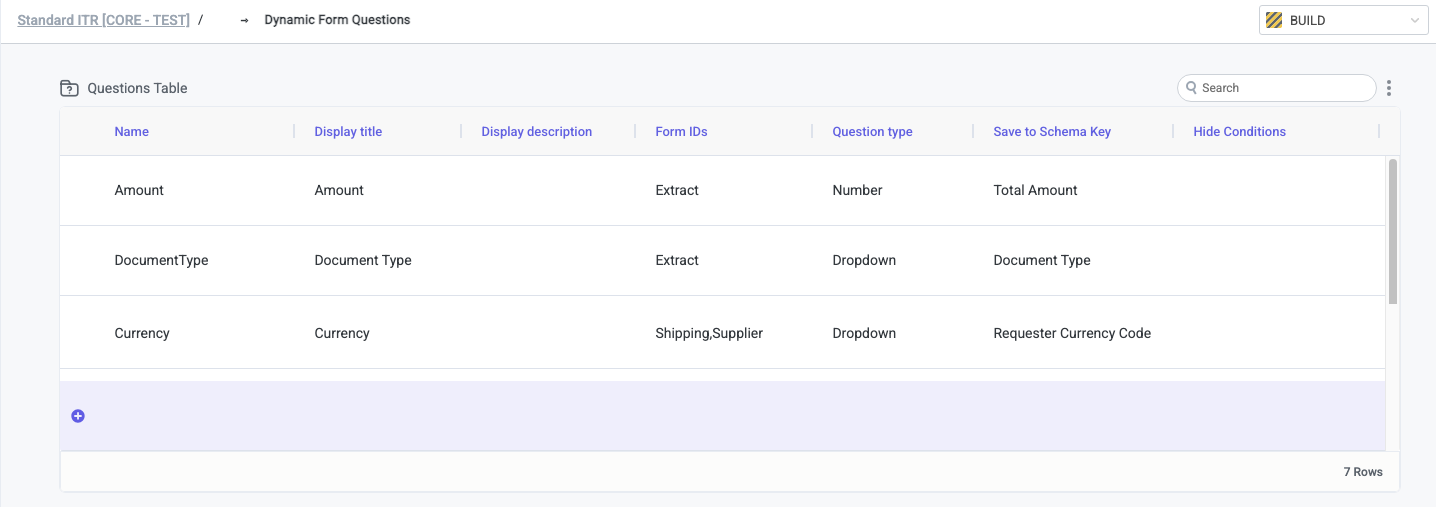
Import and export preference tables via CSV - Makers can now export preference tables to CSV or Excel and import changes in bulk. The new import options let you update existing rows, add new records only, or replace the entire table, making it significantly easier to manage and maintain large preference tables without manual editing.
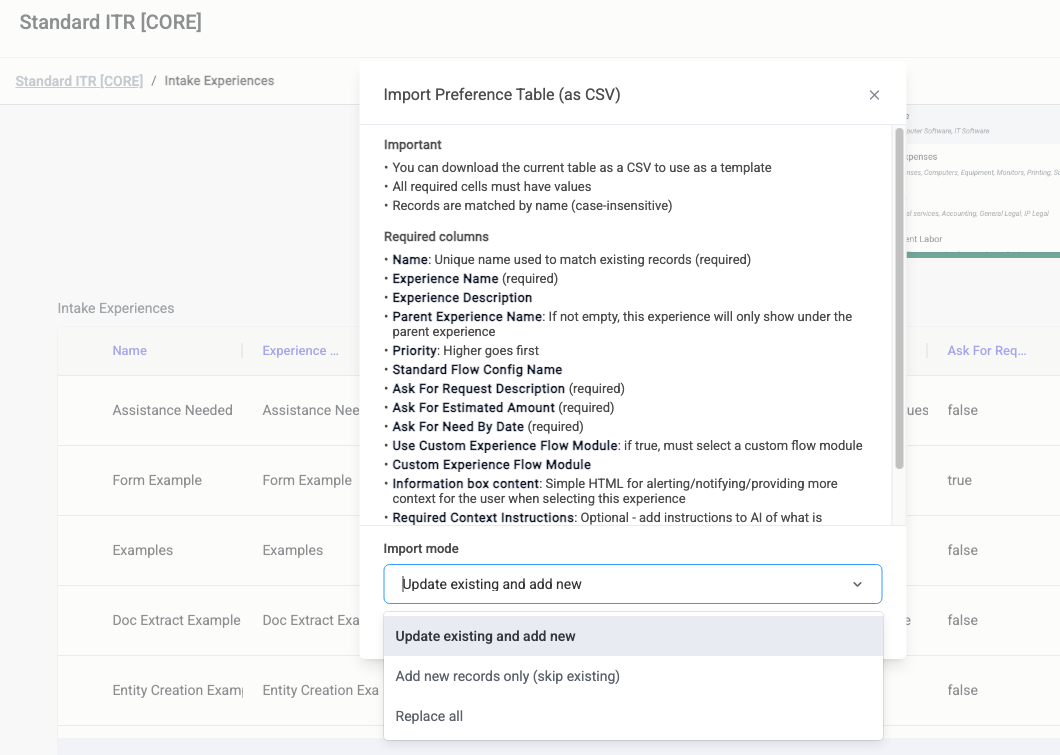
Board Management & Platform
Active/Inactive Item State Model - We've launched the Active/Inactive Item State Model to ensure scalable performance and cost-effective long-term data retention. This platform enhancement enables item families, such as a Purchase Request, to transition to a dormant state, significantly reducing system load and compute costs by pausing background processing while maintaining full accessibility to your historical data.
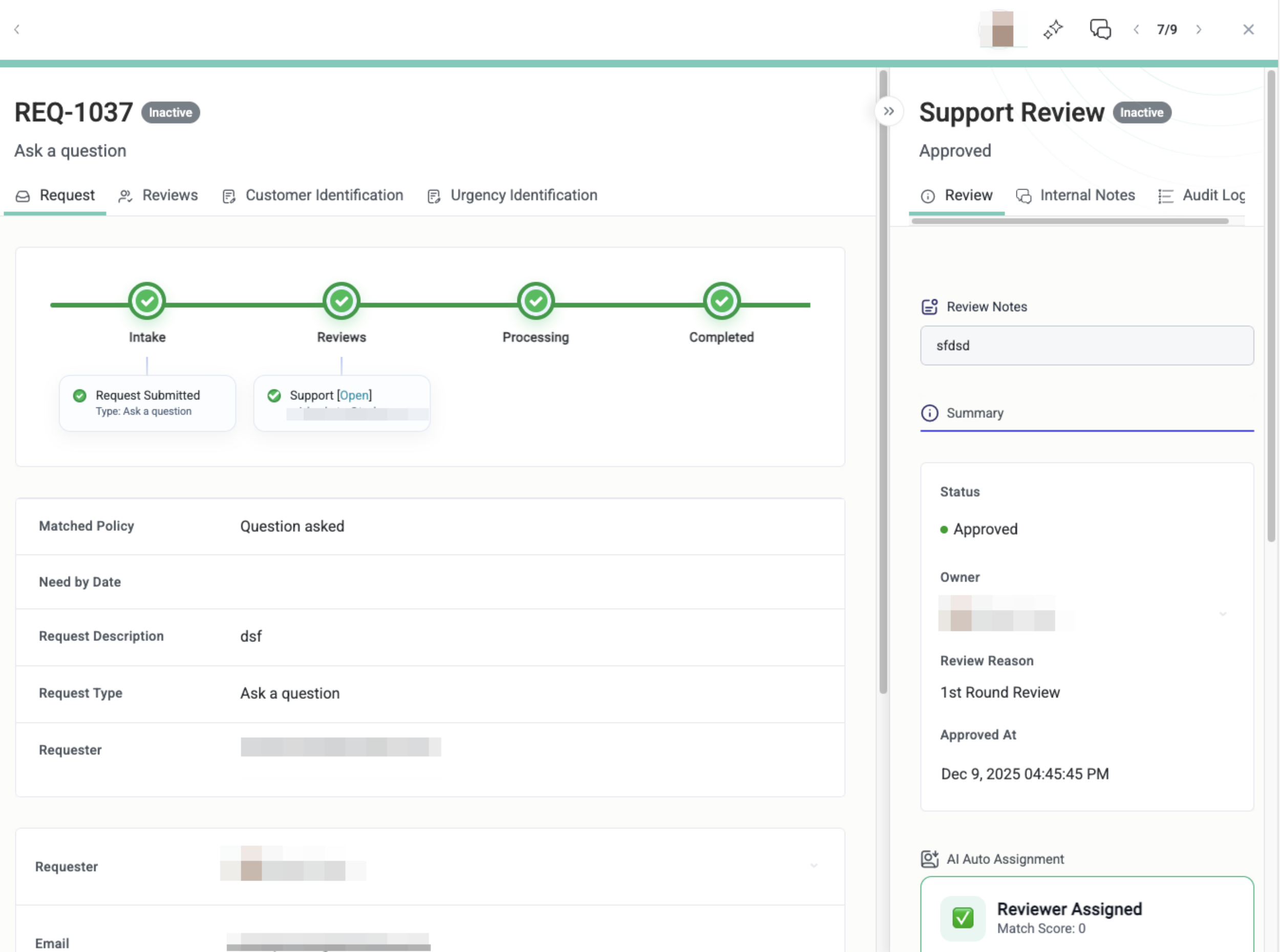
Key highlights include the following:
Scalability and Cost Savings - Inactive items pause all background logic (actions, triggers, formulas) and do not consume active MTU counts, allowing you to retain records cost-effectively.
Deactivation - Makers can configure automated rules to set an item family to Inactive (for example, after a purchase request is completed).
Reactivate - Makers can configure modules to enable end-users to reactivate an item family manually. They can also configure the system to take action in response to the reactivation event.
Availability - Inactive items remain fully searchable and reportable, with all interactive widgets rendering in read-only mode to preserve the historical record.
User Management
Multiple Authentication Methods for Single Board - Admins can now configure multiple authentication methods for a single enterprise. This allows users from different domains to log in using the authentication provider associated with their email domain (for example, Okta, Ping, or Google). This is especially useful for organizations with multiple identity providers—such as merged or acquired companies—ensuring seamless access to Tonkean without forcing all users onto a single login method.
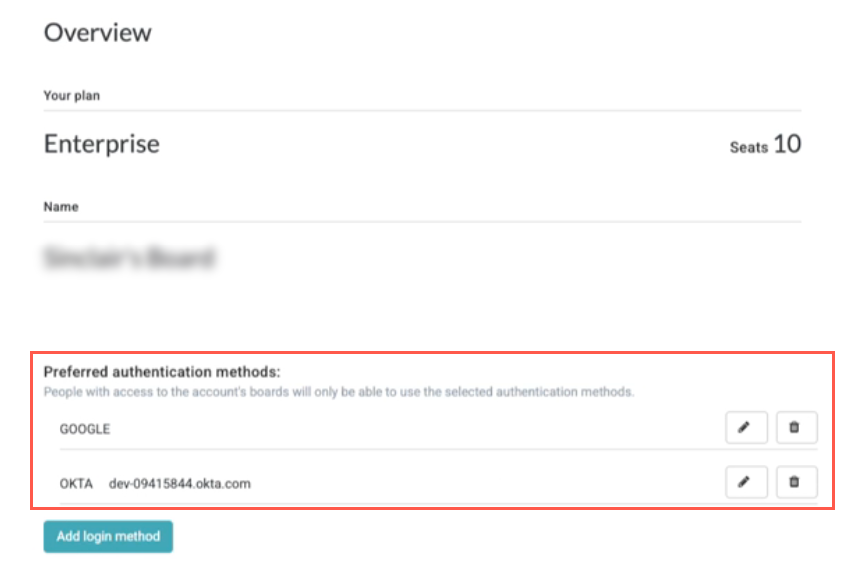
Business group–based visibility for intake experiences, field dropdowns, and more - Makers can now control visibility across the front door, intake sequences, and dropdown fields based on users’ business groups. You can limit which intake sequences appear on the homepage and which dropdown options are available to a user, ensuring people only see choices relevant to their role or team.
This update adds the following:
An Allowed Business Groups option on intake sequences to control who can see and launch them.
An Allowed Business Groups configuration for dropdown fields, driven by business group values stored in preference tables.
New condition operators to specify whether a user is or is not included in a business group.
If no business groups are specified in relevant areas, all options remain visibile to all users.
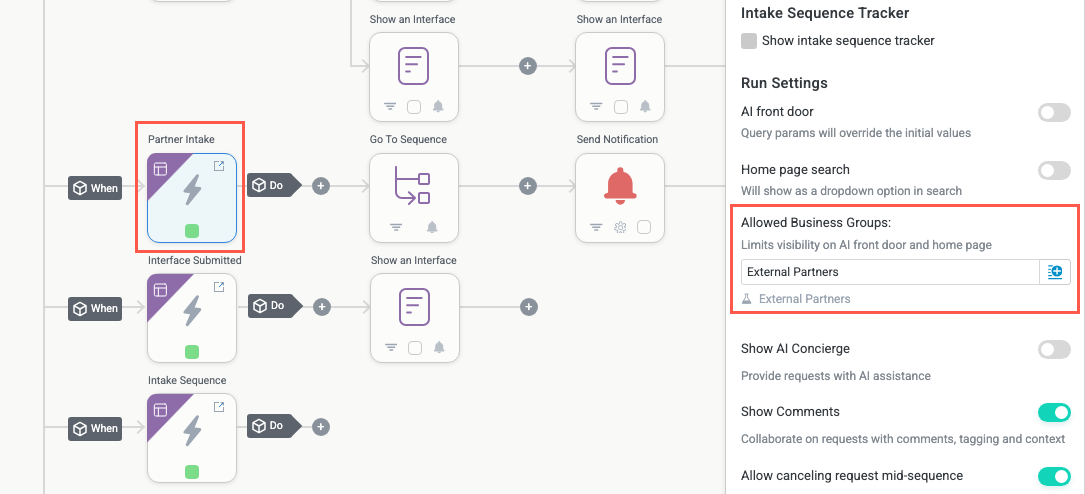
Tonkean AI
Dynamic expressions for Agent Purpose and Examples - Makers can now use expressions in the Agent Purpose and Examples inputs to create more flexible, preference-driven agents. Instead of relying only on static text, you can insert schema fields from preferences and formulas to dynamically adjust an agent’s instructions and examples based on user selections. You can also mix plain text with expressions, preview how values resolve before saving, and define default static content when a preference isn’t provided—making it easier to build generic, reusable agents that adapt to different intake scenarios.
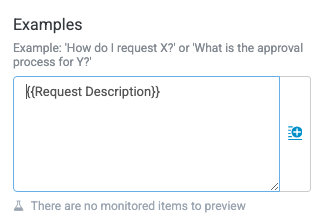
This agent is provided with the Request Description schema field configured in preferences.
Enterprise Components
Native Data Sources
You can now integrate the following new data sources with your Tonkean solutions:
Anaplan - Anaplan is a planning platform for finance and operations. The integration lets you automate workflows around planning data, trigger actions from model changes, and keep plans in sync with downstream processes.
Archlet - Archlet is a strategic sourcing and procurement platform. Use the integration to automate sourcing workflows, work with supplier and event data, and drive actions based on sourcing decisions.
D&B Risk Analytics - D&B Risk Analytics provides company risk, financial stability, and compliance insights. With this integration, you can automatically enrich workflows with risk data and run ongoing risk assessments.
iManage - iManage is a document and knowledge management system commonly used by legal teams. The integration enables automated document workflows, file retrieval, and synchronization of legal content across systems.
Additionally, we've enhanced the following data sources:
S3 and SFTP - Added support for decrypting PGP-encrypted files before processing. You can now provide a private key and passphrase so Tonkean can decrypt files and extract their contents automatically.
SharePoint - Added a new configuration option that lets you manually provide site, library, and folder IDs, making it easier to connect to SharePoint locations that aren’t discoverable through search.
Excel Online - Added the ability to locate spreadsheets by Excel ID, allowing you to reference a file directly when it can’t be found through standard search.
Bug Fixes
We fixed the following issues and bugs in recent releases:
Slack integrations were not monitoring message threads as expected.
Column filters and pivot functionality were not showing correct results for a single page and instead showing all data.
Some users experienced drilldown interface loading error that caused drilldowns to open in a loop.
Google Drive was erroring out when collecting items due to missing file metadata.
Modules could not be duplicated when the source module featured a contract.
November 2025
New Features
Solutions Studio
Module Builder
Locked core modules in standard solutions - Standard solutions—such as ProcurementWorks—now enforce module locking to protect core logic and ensure smooth upgrades. Customers can no longer modify Standard modules directly, preventing accidental changes that would block future updates.

These locked modules can appear as fully read-only, where users cannot edit, rename, delete, or duplicate the module—or as locked with a duplicate option, where users can create an editable copy when customization is required. For example, the core Intake Journey module is always read-only, while the Review - Base core module acts a module template that users can duplicate.
Existing custom solutions not developed from the standard solutions are not impacted by this update.
This locked module feature is currently an opt-in feature.
Delete a solution - You can now delete entire solutions—even when they include modules, pages, preferences, or other components—making it easier to manage and clean up your workspace.
Deleting a solution performs a soft delete. The solution is retained for 30 days (configurable via Support ticket) and can be restored by Tonkean Support if necessary.
Only board admins who are also makers in the solution have permission to delete it.
Formulas
We've added the Sort Objects formula, which sorts objects in a JSON array using a specified pathway in either ascending or descending order:

This is an incredibly flexible formula that enables users to easily clean up and organize data that may not be structured in a convenient way. In this example above, where {test json array} =
[
{
"customer": {
"name": "Evelyn"
}
},
{
"customer": {
"name": "Chris"
}
},
{
"customer": {
"name": "Ashley"
}
}
]The resulting sorted array is as follows:
[
{
"customer": {
"name": "Ashley"
}
},
{
"customer": {
"name": "Chris"
}
},
{
"customer": {
"name": "Evelyn"
}
}
]
Custom Item Interfaces & Workspace Apps
Comments widgets enhancement - The Comments widget has been upgraded to provide a clearer, more intuitive writing and reading experience. The old plain text box has been replaced with a modern, formatted editor, making reviews, supplier conversations, and day-to-day collaboration much easier to follow.
Here are the highlights:
Rich-text formatting, including bold, italics, bullets, code, and numbered lists
Paste directly from Slack while preserving formatting
Larger comment box with a 10,000-character limit
Automatic @mentions when replying
Field mentions display the field name while typing and the field value once posted

Improved UI for items table widgets - Previously, many of the most powerful visualization and filter capabilities for items table-type widgets like the Module Items widget were located in the three-dots menu in the corner of the widget. To make these feature easier to see and use, we've redesigned this area to relocate the most common controls and generally make the advanced visualization features more usable. In particular, Charts and Filters have been moved out to their own dedicated buttons.

Favorite saved views in item table widgets - You can now add saved view as favorites, making it easier to switch between these views on the fly.

Schema formula fields in Rich Text and Embed widgets - For users working in a standard Tonkean solution (like ProcurementWorks), we've added schema formula field support to the Rich Text and Embed widgets, enabling users to include dynamic data stored in schema fields directly in relevant interfaces.
Duplicate workspace app and preference pages - You can now duplicate workspace app pages and preference pages, making it easier to reuse existing layouts and accelerate page creation.
Selecting Duplicate creates an immediate copy of the page, including all current configuration—even content that has not yet been versioned. Each duplicate receives a unique URL ID so multiple copies remain distinct. You can rename and adjust the new page as needed.

User Management
We've overhauled the Profile screen in Board Settings, making notifications settings clearer and easier to manage—while not making any functional changes that require your attention. Here are the highlights of the overhaul:
Simplified wording and tooltips for improved clarity
New delivery options: Default channel, Email only, or Unsubscribe from all
For Slack users: choose between Tonkean Slack App or Slack bot for workflow alerts
Scheduled notifications (morning alerts + reports) now have clearer controls
Removed the deprecated AI Follow-ups option

Tonkean AI
We've added support for expressions in the Agent Purpose and Examples of agent modules. This addition empowers you to make agents more dynamic by giving them access to dynamic input and formula fields.
If you're not using agents yet, contact your Customer Success Manager to get started.

Enterprise Components
Native Data Sources
You can now integrate the following new data sources with your Tonkean solutions:
Cobblestone - The contract, vendor, and e-procurement management solution.
DataGrail - The automated cookie consent compliance and DSR management platform.
LinkSquares - CLM software offering clause search, agreement summaries, and risk scoring.
Vanta - Supporting information and AI security compliance.
Bug Fixes
We fixed the following issues and bugs in recent releases:
Matched items field values were not pulled into the destination module.
When attempting to publish a solution, some users were seeing pending changes on workspace app pages, though they were unable to mark those pages for publish.
The Information icon was displaying at too large a size in the solution preferences.
Some users experienced a "board not found" error when trying to access existing boards.
Long text field values were being truncated in schema fields in standard solutions.
The Escape JSON formula field was not working properly with embedded quotes and Hebrew characters.
October 2025
New Features
Solutions Studio
Module Builder
We’ve introduced the request reuse capability, enabling users to quickly initiate a new intake submission by reusing an existing request. This highly requested feature from procurement and legal customers eliminates repetitive manual entry by allowing users to duplicate prior requests, pre-filling known details and ensuring data consistency across processes. Being able to copy and reuse previous requests serves various use cases, like periodically placing a similar purchase request where only quantities change while all other information stays the same, or submitting a similar request for a contract renewal.

This update is powered by three new platform enhancements: Create Detached Request (part of Module Actions), which allows modules to generate new, standalone requests independent of the current intake; synchronous interface actions, which let users configure what happens after a trigger completes, including returning URLs to open automatically; and improved Pre-fill Fields action behavior, which now filters out null values to ensure only relevant data is carried forward. Together, these updates make it faster and easier for teams to create accurate, complete requests—reducing friction, improving efficiency, and accelerating intake cycles across departments.

Custom Item Interfaces & Workspace Apps
Dynamic Item List widget - This new widget provides another way to display inner items on an item interface. The Dynamic Item List widget automatically loads and stacks related items, like tasks or steps.
Rather than being limited to list displays, this widget displays inner items using embedded interfaces, providing more information at a glance.

Solution Preferences
We've added a new condition operator, Contains, for use in the preference tables. This operator enables users to correctly define conditional logic for matching values using partial matches to a given string, instead of only exact matches. For example, when defining email or Slack notifications based on request attributes, an admin users can use the Contains operator to match partial text values, like a request status containing "Ordered" or "Approved."
Tonkean AI
We've increased the character limit for AI agent instructions, allowing users to provide longer, more complex descriptions and skill prompts that power their agents. As part of this update, we've also added validation text in the agent UI to inform users when they've surpassed the limit.
If you're not using agents yet, contact your Customer Success Manager or Tonkean Support to get started.
Enterprise Components
Native Data Sources
You can now integrate the following new data sources with your Tonkean solutions:
Clarity (ODATA) - Automate workflows from Broadcom Clarity, the project and portfolio management tool.
Coupa Risk Assess Core (CRA) - The popular third-party risk management solution.
MCP Server - Leverage this universal connector for servers implementing Model Context Protocol (MCP), acting as an intermediary to connect AI models with other tools and data.
TradeSphere - Take advantage of TradeSphere's compliance checks, risk assessments, and party screening tools.
UiPath Orchestrator Cloud - Run RPA jobs in your UiPath cloud instance using Tonkean workflows.
Additionally, we've enhanced the following data sources:
Google Sheets - Added support for configuring collection intervals.
Ironclad - Added support for webhook events.
Jira - Added support for Jira's on-prem option.
SFTP - Added support for PGP encryption for files in transit and file content indexing (reading SFTP files)
Bug Fixes
We fixed the following issues and bugs in recent releases:
The AI Front Door was not responding to queries as expected.
Users provisioned through SCIM were unable to view and edit their Tonkean user profile.
When using aggregation on a Line Item widget, deleting a line was not removing that line from the aggregation.
Module triggers were not activating for inner items until the browser was refreshed.
Some users had to re-type text in the AI Front Door.
A manual dropdown field in an interface sequence was combining multiple selected options into a single, comma-separated option.
Dates were not displaying as configured on workspace app pages.
Some users were unable to see the row count on widgets displaying items in table format.
The Fields widget was not displaying tooltips when the widget had no title but included a description.
Status fields were displaying in white against a white background on an interface, making them invisible.
Custom headers added to a Send Notification action were not saving after refreshing the browser.
September 2025
New Features
Solutions Studio
Module Builder
We've added a new basic field, Status Type, that is automatically populated with the status type of an item. Status type refers to the default values: Active, Warning, On hold, and Done. This new field allows makers and admins to filter or apply conditions that include statuses of a specific type—for example, displaying all items where Status Type is Equal To Active.

Custom Item Interfaces & Workspace Apps
Major update to reporting and data visualization - Tonkean is rolling out a powerful set of reporting enhancements that make it easier than ever to explore, analyze, and share your data directly within relevant widgets. These updates mark a significant step forward in customization and flexibility, giving you dynamic ways to slice information, visualize key metrics, and save tailored dashboards for ongoing use:
These new reporting features are currently in beta. Contact Support to test out these features.
Saved views/filters - Users can now save filtered views of their data for relevant interface widgets (like Modules Items, Line Items, Inner Items). This update makes it easy to return to customized data sets without recreating them each time. A saved view captures any filters you apply, including advanced filtering rules, as well as pivot table settings and interactive charts. This allows you to quickly toggle between different dashboards, such as an unfiltered default view and a filtered view showing only records above a specific threshold. All saved views update in real time as underlying data changes, giving you flexible, reusable reporting options tailored to your needs.

Enhanced, AG Grid-powered charts - Much like the new option to save views of table-based data, users can now quickly create charts from module data and save these views for future reference. You can create charts directly from an items table, choose from different chart types such as bar, pie, or line, and configure groupings, series, and aggregations in real time. Charts remain connected to the underlying data grid, so any filters you apply update the charts instantly. You can also customize chart titles, display values on the chart, and export charts as images for easy sharing in presentations or reports.

Pivot tables - Group, aggregate, and reorganize data directly in widgets to uncover trends and insights without exporting to spreadsheets. For example, you can group by status to see item counts, aggregate totals by owner, or combine multiple dimensions for deeper analysis. Pivot tables update in real time alongside applied filters and saved views.

Support for large item table exports - We've added support for exporting and downloading large volumes of item records from relevant widgets like Module Items and Line Items. The process is the same as other exports (simply select the three dots icon in the upper right corner of the widget and select either Download CSV or Download Excel). After selecting your export options, your download begins—and if Tonkean calculates it's a large download, you'll receive an email with a link to download your exported items.
By default, Tonkean switches to the large export behavior when the number of items multiplied by the number of fields in each item is greater than 5,000.
Intake statuses hidden in dropdowns - To prevent unintended logic from triggering in a module, we've removed intake-type statuses (that is, statuses that apply to requests before they're submitted) from dropdowns where users can manually update statuses, such as on review interfaces.
Date field validation in Line Item widget - We've added support for custom date field validation in the Line Items widget, enabling makers and admins to specify whether the date selected must be future dates only, past dates only, or within a custom specified range. Users can also add a custom error message.

Show detailed expression summary in condition groups - As part of a broader overhaul of Tonkean condition groups, we've updated the way summarized conditions display—ensuring the full condition is summarized in a way that's quickly readable.

Enterprise Components
Native Data Sources
We've enhanced the following data sources:
SharePoint - We overhauled our SharePoint integration to improve the way we collect drive items, add support for client credentials auth, supporting webhooks, and improve the user experience. We've also added support in the Create Document action to override existing templates instead of creating a new one each time.
No-code data sources - We've updated no-code data sources to support proxy configurations for HTTP requests.
Bug Fixes
We fixed the following issues and bugs in recent releases:
The Outlook Send Email action was failing when a recipient value was empty.
The Inner Items widget was not displaying any items if it was the only widget on the interface.
The module builder was not saving changes as expected.
Some users experienced an error when exporting an items table with system-utilized fields.
The drill-down interface selection on the Module Items widget was showing interfaces for the current module instead of the selected module.
Notification emails included settings or unsubscribe links that took users to the homepage or main board page instead of the relevant location.
Some users experienced field validation message flashing on selection of an option—and only upon initial section.
Radio button fields in action blocks that display a form were not saving the selected option.
Aggregation fields were not updating when a field they depended on updated.
When loading an interface with existing values, validation messages did not display until the relevant field was edited.
August 2025
New Features
Solutions Studio
Custom Item Interfaces & Workspace Apps
Minimalist theme for intake sequences - For users looking for a more modern, streamlined intake experience, we've created the minimalist theme. Enable this theme by navigating to Board Settings > Theme.
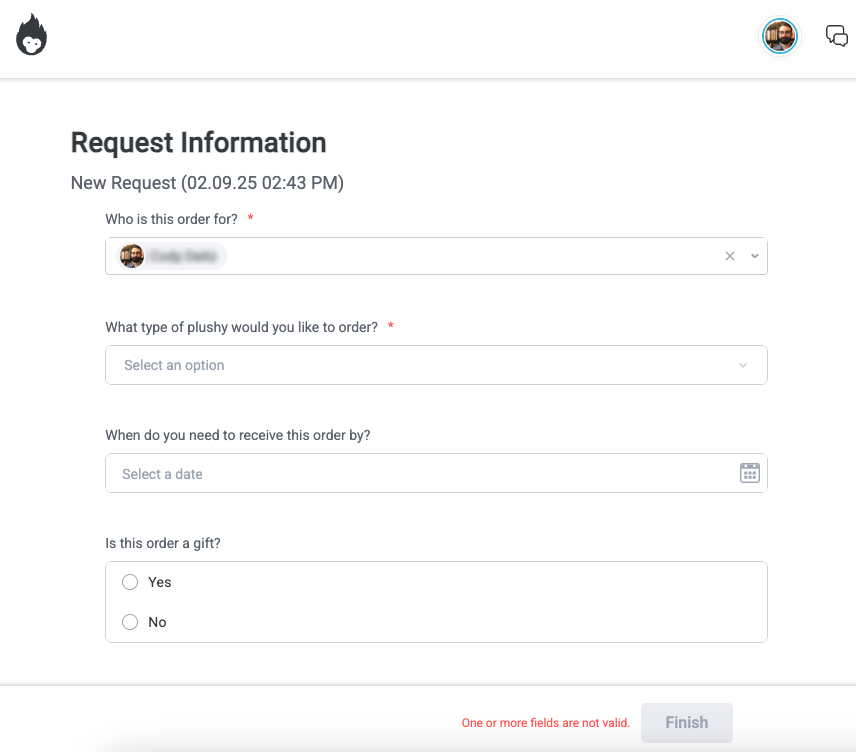
Configure maximum number of search results - Users now have more control over how many records to return in the Search widget. This update improves the user experience where the possible matching records for a search could be very high and pushes other widgets on the interface down the screen. It also helps avoid potentially overwhelming infrequent users with too many options for a given search.
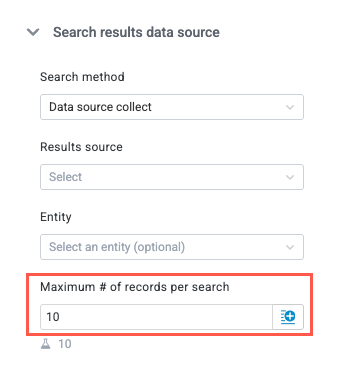
Duplicate line items in the Line Items widget - Users can now be enabled to duplicate line items in the Line Items widget, simplifying the process for manually adding similar items on an interface. Duplicate Item is a new system option in the Inline Actions configuration section.
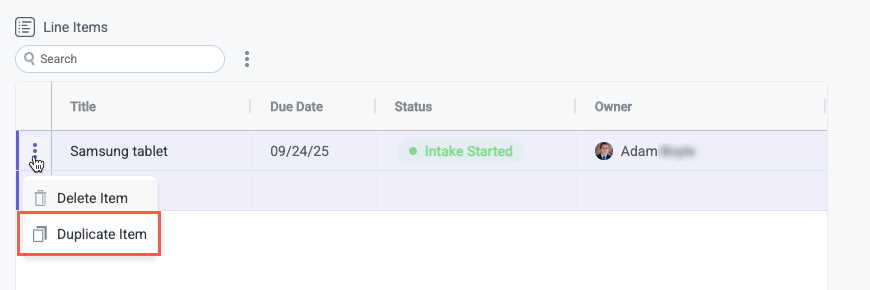
User Management
The user permissions for newly created modules are now set by default to Everyone in {board} can View and edit. Prior to this update, modules were by default view-only, resulting in the need to manually update these permissions for all modules in a solution.
This permissions change only applies to system users with maker access to the module—not process contributor users.
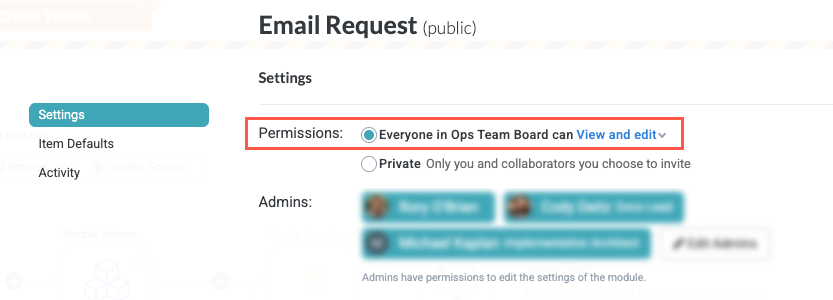
Enterprise Components
Native Data Sources
You can now integrate Webex Meetings Service App with your Tonkean solutions.
Additionally, we've enhanced the following data sources:
Excel Online - When defining the sheet structure in the integration setup process, you can now include a URL column to be used as the record's URL.
Google Drive - Tonkean now supports updates to file content indexing in Edit mode.
Outlook - Tonkean now supports file attachments larger than 3MB in Events, allowing you to add larger file attachments to calendar events. Additionally, Tonkean now supports indexing file attachments when collecting Email messages.
Workfront - Tonkean now supports comments, with a new available Comment entity and Add New Comment action.
Bug Fixes
We fixed the following issues and bugs in recent releases:
Links provided by Tonkean agents or the Front Door were not opening in a new tab as expected.
Search results in the Search widget were not "fuzzy" enough—that is, they're not returning enough related results.
Some users were receiving unexpected automated "thank you" messages from Tokean in Slack while completing form submissions.
Delay triggers were displaying successful runs in Module Event History despite not being activated.
The Search widget was appending a comma when only search result was selected, causing matched entities to break.
The Collaborate button disappeared after submitting an intake interface.
Some users were unable to re-order workspace app pages.
Some users experienced the wrong interface being loaded in a sequence when waiting for the next interface to be ready.
Submissions validations were not checking the root item as expected.
The categories in the interface side panel were moving around erratically.
The process map canvas was missing some UI elements.
The "Back" button was not displaying correctly for some users.
Some users were unable to view changes made to the module when marking the module for publish.
The message sender's name was not always displaying as expected in Send Notification Slack messages (despite the user being provisioned).
AI agents were unable to match to newly created items as expected.
Duplicating an interface was not duplicating the side panel configuration.
The Publish Solution was enabled despite there being no changes made to the solution.
The solution publish modal was not displaying the user profile picture.
July 2025
New Features
Solutions Studio
Module Builder
Submit an interface outside of complete an intake sequence - Previously, the only way to submit an interface was as part of an intake sequence, generally as the last step in that sequence. This posed some challenges for users who may have embedded interfaces for collecting or updating user information, for example. Now, you can leverage the Submit Interface action on any interface, activating this action with an interface header button or an Actions widget. Additionally, you can edit the field label for the Submit Interface action to be specific to the interface.
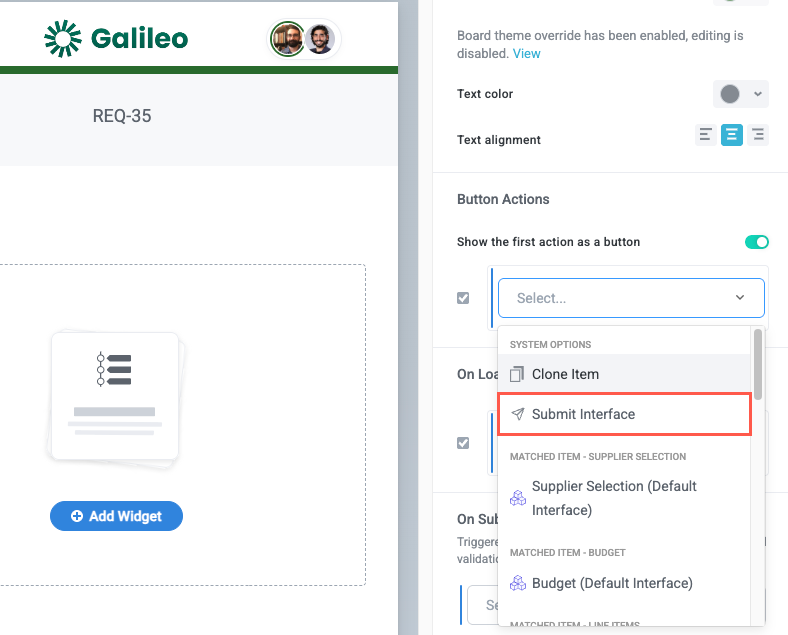
Execute Action across modules - To enhance the capabilities of AI Agents as they operate across an entire process, we've added the ability to activate an Execute Action trigger from a separate module. This feature has been added to the Module Actions action, where makers can call an Execute Action trigger in another module within the same solution.
This is an advanced feature. We recommend contacting Tonkean Support to set this up.
Custom Item Interfaces & Workspace Apps
Add or remove pages from the Front Door dropdown - We've added the option to hide individual workspace app pages on the Homepage search field dropdown, enabling admins to reduce the number of available options and avoid potential confusion with users. Admins can hide pages in the Page Configuration panel; they display by default for existing pages but will be hidden from the dropdown by default for new pages.
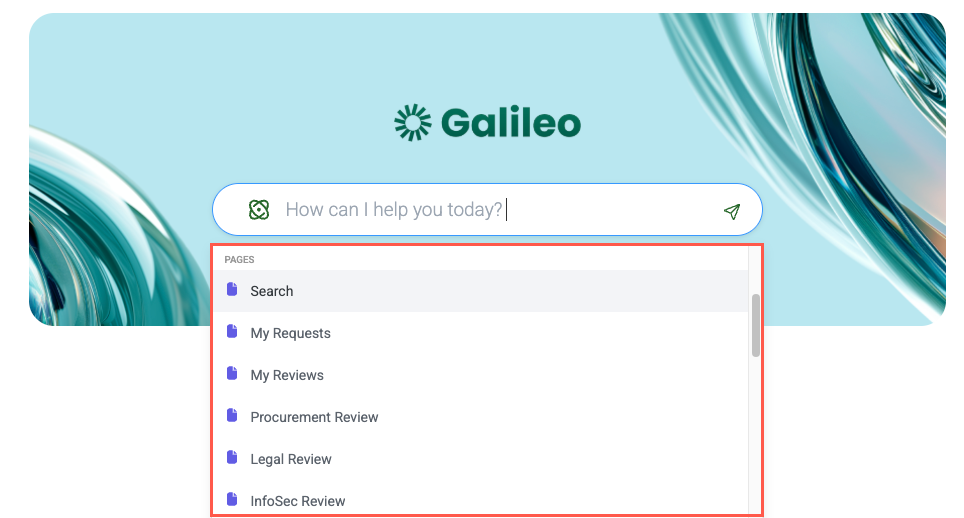
Improved tooltips on custom interfaces and workspace app pages - We've updated our tooltips to improve readability with the following enhancements:
Adding a slight delay before they display
Updating the color to better match the page design
Setting a maximum width to stop large tooltips from being unnecessarily long
Adding line breaks to make large text especially more readable.
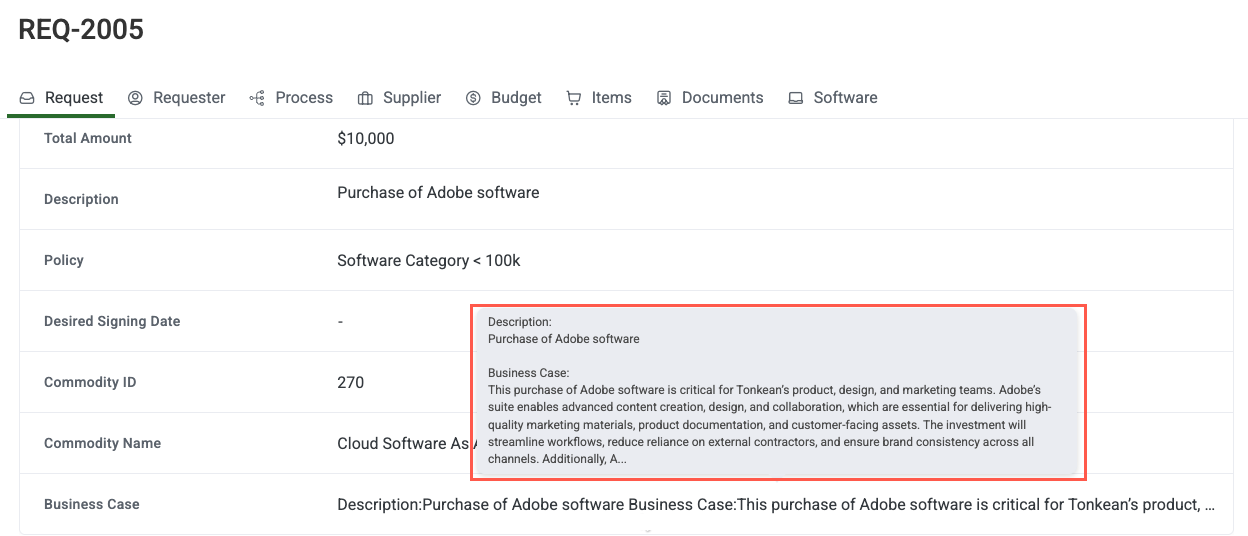
Updated email validation for interface input fields - Tonkean's default validation for email fields now allows addresses that include a plus, "+". For example, evie+rose@tonkean.com will pass validation.
Tonkean AI
Improved AI Front Door metrics - We've added a host of new system-generated metrics related to the AI Front Door, enabling customers to better understand how users are engaging with the AI Front Door. These new metrics include the following:
CreatedAt: Date/time the user sent their message
FirstToolMessageSentAt: Date/time the agent sent its initial response
CompletedAt: Final answer received from the agent
FirstToolResponseTime MS: Time from user message to first agent response
FullResponseTime MS: Time from user message to final agent response
Use this raw data to generate usable overall metrics about your process, including how to improve AI Agent outcomes.
Enterprise Components
Native Data Sources
You can now integrate the following new data sources with your Tonkean solutions:
Coupa Sourcing Organization (CSO) - Achieve optimal sourcing outcomes by evaluating price and non-price elements within your Tonkean workflow.
Linear - Manage projects with this dedicated issue tracking software designed for software development teams.
Admins can also connect their Linear instance using an API key, if preferred.
Additionally, we've enhanced the following data sources:
Bug Fixes
We fixed the following issues and bugs in recent releases:
Provisioning large amounts of users (manually or through a SCIM provider) was slow, leading to performance issues.
CSV import was failing in the MS Excel integration if column count was incorrect.
Workspace app table columns were not responding, save for Status and Title columns.
Workspace app table search incorrectly returned results that did not visually display.
The Upload Widget was not refreshing in sync with related widgets that included inner items, resulting in a mismatch on some interfaces.
The data source configuration screen displayed an incorrect collect time status, resulting in confusion as to when the next collect was scheduled.
Some users experienced the Embed widget not displaying the embedded file despite it appearing elsewhere.
Some manual fields were not updating as expected due to dependencies on old module versions.
Selecting Clear filter on the Fields panel in the module builder caused the page to crash.
Selecting the Solutions Studio link was not directing users to the Solutions Studio as expected.
The Back button was not displaying correctly on some interfaces.
Some users experienced a noticeable lag when calculating the "Display Conditions" value of a field definition.
Match Conditions triggers were not activating properly without manually refreshing the item in the Business Report.
Slack App integrations were not displaying all available channels on setup.
AI autofill was not honoring the Skip condition option when selected.
June 2025
New Features
Solutions Studio
Module Builder
Improved button design for Ask a Question action - We've improved the design of buttons sent using the Ask a Question action, making it more intuitive and easier to see, especially when included in an email message.
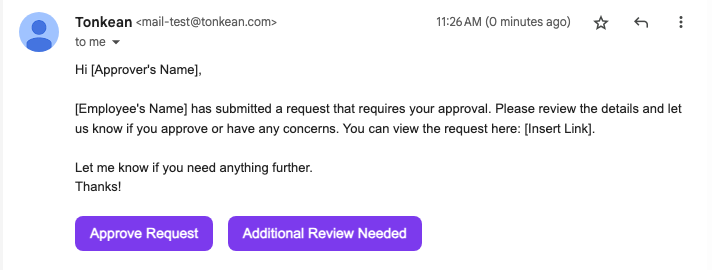
User Management
We've added custom session timeouts, enabling admins to set session limits that align with their internal policies. The default value (and maximum session length) is 7 days, but can be set to any number of hours or days below that.
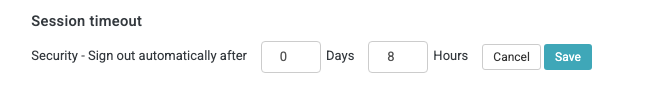
When a user's session is nearing the prescribed time limit, the user receives a warning message:
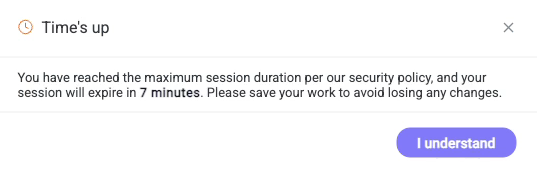
When the session ends, users are returned to the Sign In screen with a message at the top informing them that the session has timed out for secuirty purposes and they must sign in again:
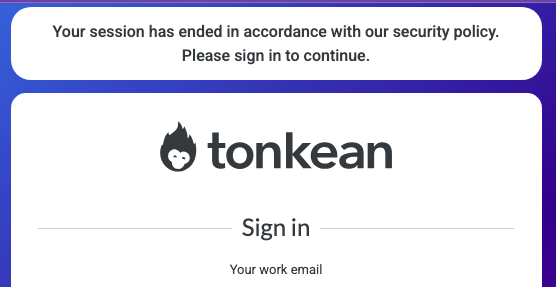
Enterprise Components
Native Data Sources
You can now integrate the following new data sources with your Tonkean solutions:
Ariba Network Supplier Invite - Streamline supplier onboarding by automation invitations and enhancing visibility throughout the process.
Ariba Network Supplier Information - Enhance SRM with Tonkean and the Ariba Network with real-time supplier information retrieval, automated relationship tracking, and more.
Additionally, we've enhanced the following data sources:
Excel 365 - Users can now import CSV content into their Excel sheet.
Google Drive - We've added support for the Modify Labels action. We've also added the Create or Update Doc with Content action, which allows users to create a new doc or override the content of an existing document.
ServiceNow - We've added support for collecting Catalog Items.
We've also enhanced our no-code data sources to support calls to the entity fetcher from the module workflow, as well as support for token refresh for OAuth 2 when using the Custom OAuth type.
Bug Fixes
We fixed the following issues and bugs in recent releases:
Some users were unable to reconnect Google Sheets integrations unless they displayed as "broken."
Search results were incorrect when sort was pre-applied.
Some list-type fields were displaying despite being disabled.
There were field metadata conflicts when field names were identical except for letter case.
Admin-only Preferences pages displayed in end-user search results.
When @ mentioning another user in Slack, the reply button would spin forever.
Formula fields that depended on the creation of an inner items were not updating as expected.
Some process contributors were unable to access a published workspace app page.
A too-long request title was not generating an error as expected.
Some users were incorrectly listed as "external users" despite being provisioned users.
Images for supplier catalogs were not displaying correctly.
Some users were unable to view Board Settings.
May 2025
New Features
Solutions Studio
Module Builder
Improved data population controls - We’ve rolled out a new enhancement aimed at improving performance by providing controls to optimize how fields are updated. A new configuration option lets makers and admins specify which items/item level the field value will be updated on.
For example, you might select the Inner Items Only option when the field value is only relevant at the child level—such as if matched items that match an employeer (inner item) to their manager (root item) and the employee form needs manager info, but the manager doesn't need anything from the employee.
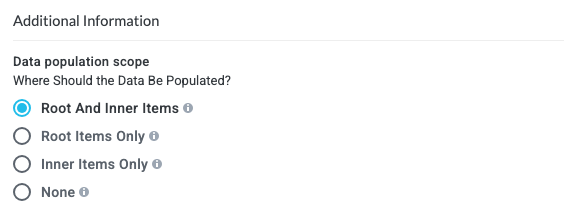
Custom Item Interfaces & Workspace Apps
Items Table export enhancements - We've improved the CSV/XLSX export functionality to provide more configuration options for makers and admins, as well as an improved experience for end users:
New export configuration options - Makers and admins can enable or disable the export option, as well as allow export of all configured columns—not just the visible ones.
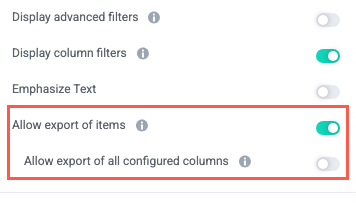
Improved file names - Exported files now include a timestamp and the table name for easier tracking.
New status banner message - End users will now see a friendly message confirming their export is being prepared—helpful for large files that may take a few moments to download. In addition, if there is an error with the export there will be an Error toast message.
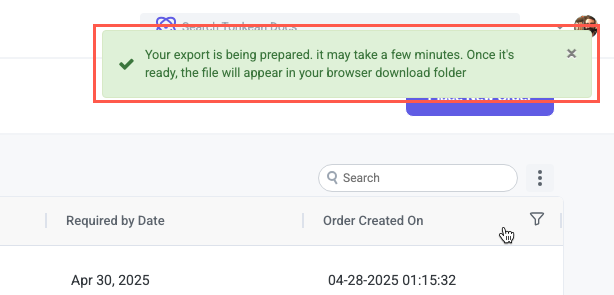
User Management
We've made the following user authentication improvements:
All new Sign In page with an refreshed look and feel.
Updated sign in logic that enables users who may not know the correct authentication option for their organization to simply enter their email and Tonkean will automatically provide the correct authentication method. To support this streamlined experience, we moved the email sign in option above the other buttons.
Users can continue to sign in using their SSO option, if known.
Removed trial board creation options.
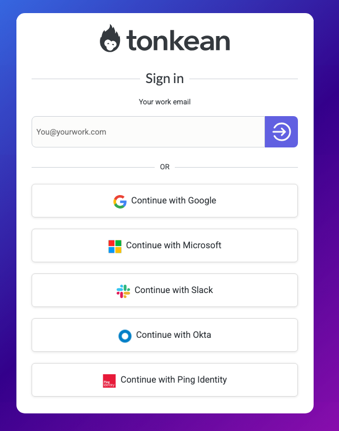
Enterprise Components
Native Data Sources
You can now integrate Amazon Business with your Tonkean solutions.
Additionally, we've enhanced the following data sources:
Amazon S3 - We've added support for extracting content from HTML files.
Okta - We've added support for additional URL suffixes (for example,
okta-emea).SFTP - We added webhook support for the SFTP utility.
Slack - To comply with Slack’s updated privacy policies, Tonkean will no longer support message monitoring in private Slack channels starting May 31, 2025. Public channel monitoring remains fully supported, including for Slack-based AI Front Door use cases.
Tonkean will still be able to send messages to private channels and support actions like button clicks or links, as these do not require reading channel content. This update ensures compliance with Slack’s platform standards and has been communicated to impacted customers individually.
We've also enhanced our no-code data sources to support custom OAuth fields in the request header, body, and query parameters.
Bug Fixes
We fixed the following issues and bugs in recent releases:
The built-in search on Items Tables and related widgets was not weighting results properly and was returning unexpected results.
The Create Ticket action was not working properly for some Zendesk integrations, resulting in custom fields not being sent in the expected location.
Some users were only able to edit items in an Items Table widget when the relevant interface was opened through the business report.
Solutions were indicating changes had been made and preventing publishing when no changes had been made.
User updates in Okta were incorrectly creating new users.
Some users were unable to update parent items from their inner items.
Buttons were not working correctly when used in email data sources.
Some date-time fields were returning incorrect values, such as values being transposed or times being offset by 12 hours.
Long text type field values were displayed as cut off in interface tabs.
The Upload widget was marking a change whenever the widget was selected.
Users were unable to limit a workspace app page to a specific business group if group members were in an identity provider-provisioned group.
The Inner Items widget was not fetching inner items at the third child level.
Some on-load actions were activated three times when starting a new sequence.
April 2025
New Features
User Experience
You can now easily add links to specific workspace app pages in the Tonkean Homepage, providing users with a direct link to the most used resources or information. To set this, navigate to the workspace app page settings and turn on the Feature page link in homepage toggle.
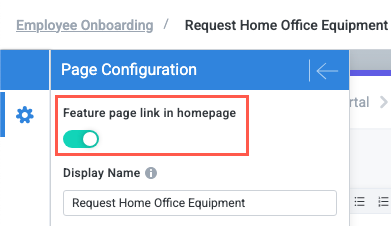
When enabled, the page link displays below the main search bar on the Homepage:
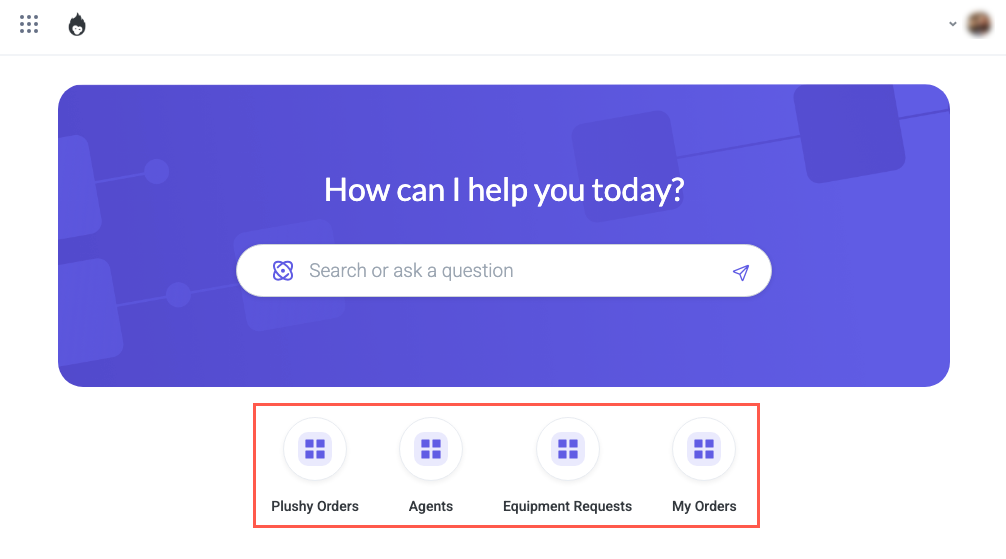
Solutions Studio
Module Builder
Go To Sequence action supports opening an interface in a matched item module - In addition to selecting from interfaces in the current module in the Go To Sequence action, you can now open an interface in a related module that has a matched item from the current module. For example, if you have an intake module that creates a matched item in another module for a review and that review module contains a separate interface to collect additional details, you can now direct users directly to that related module in the Go To Sequence action.
Surface action error messages in the UI and improved error handling - We've added default system fields to store any errors and error messages that occur during module actions that automatically create a matched entity (for example, data source actions). These error messages include the error code (for example, 404), the error message, the error response (in JSON format), and the error timestamp. Because these fields populate directly in the module, makers can leverage these values and create error handling logic to address them dynamically.
For example, if a 403 permissions error occurs, the module can prompt the user to sign into the relevant system and give them an option to retry their action. This is a radical improvement from earlier error handling options that were generally limited to admins and required accessing the Module Events History to troubleshoot.
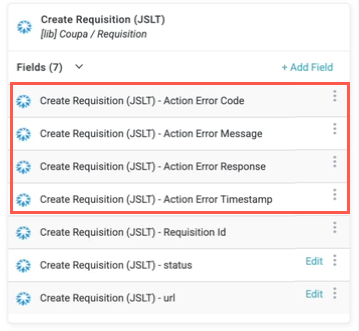
Hide branches without values in the process map - Empty branches in the process map—for example, nodes that have been tentatively placed or are still in development—are now hidden in the Process Map widget. This update cleans up the display of the process map and avoids potential confusion.
Formulas
We've added the If formula, a broadly useful operator that checks a specified condition and returns one value if the condition is met and another value if the condition is not met. As a simple example, you can set the condition to check whether one value is greater than another (using the Greater Than formula) and return true if it is and false if it isn't.
This formula also has some default behavior built in—returning true if an input string is not empty or if an input integer is not zero.
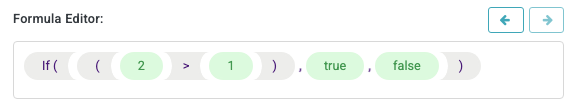
Custom Item Interfaces & Workspace Apps
Enhanced search and filtering in items table widgets - We've made significant improvements to the search and filtering experience in items table widgets across both workspace app pages and item interfaces, making it easier to find the item and information you're looking for:
Improved search matching - You can now search for terms with special characters (like dashes) and get accurate, exact-match results.
Expanded filter options - We've added Match / Does Not Match and Blank / Not Blank as filter options for search inputs.
Improved filtering for fixed-value columns - You can now filter for a specific value or select multiple preset values to return a specific combination of results. This includes People fields, too.
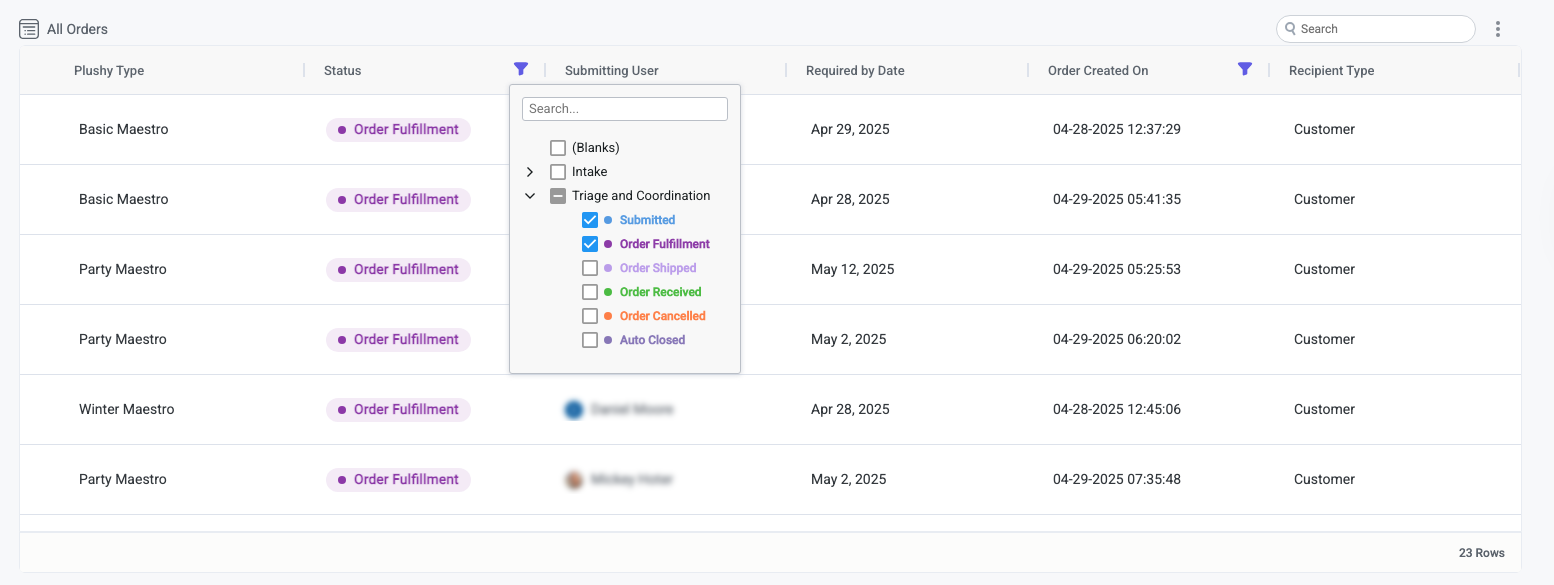
View items from other modules in the Module Items widget - Rather than be limited to items only from the current module, the Module Items widget now supports displaying items from other modules in the same solution, including the option to add a condition to filter for specific items from that related module. This update is especially helpful for displaying items from a related process, like external reviews or comments regarding a specific request.
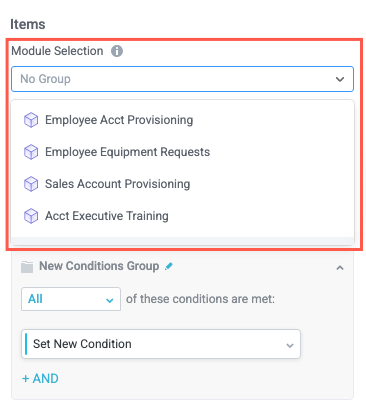
Leverage pivots in the Items Table widget (BETA) - We've added the built-in pivot table functionality included in AG Grid to the Items Table/Module Items widgets in workspace app pages and item interfaces, allowing users to group values, perform aggregations, and perform other pivots.
This feature is currently in beta and may not behave as expected.
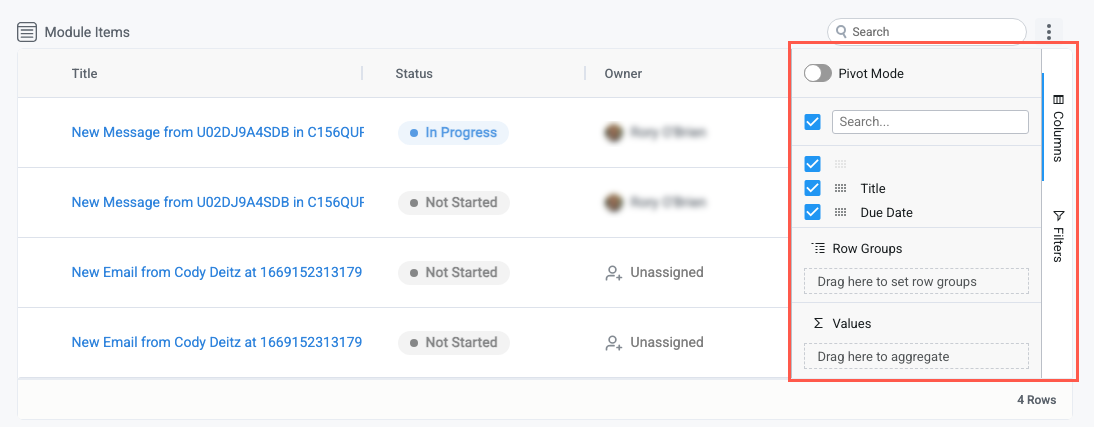
Download items from a workspace app page - You can now select the three dots button on an Items Table widget to download item data directly from a workspace app page as a CSV or Excel file, exporting all available items and their fields. This feature is designed for easy one-off downloads of item data.
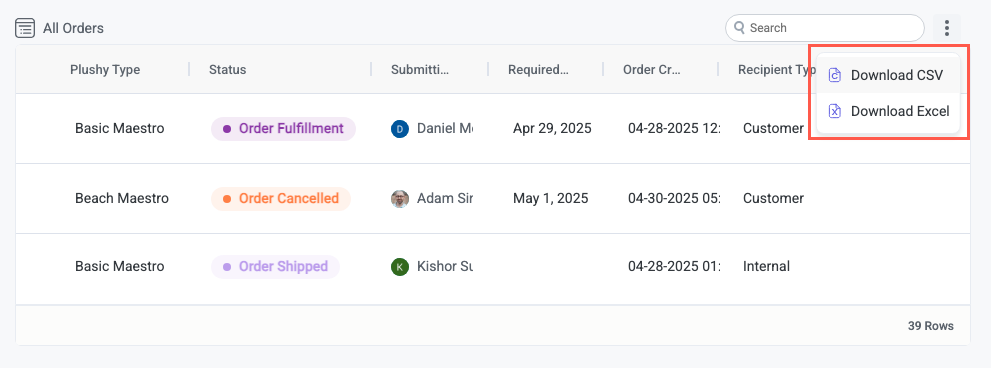
Full page size for single-widget interfaces and workspace app pages - For widgets that are commonly used by themselves on an interface or workspace app page, like the Comments widget, we've configured the display size to use the full screen size as opposed to the default size.
Limit visible content in search to current solution - Previously, the search bar in the upper right corner of the workspace app returned content across the relevant board (where allowed by access and permissions controls). To provide more clarity, we've updated the search to only show content from the current solution, hiding pages, actions, and other content from other solutions on the same board.
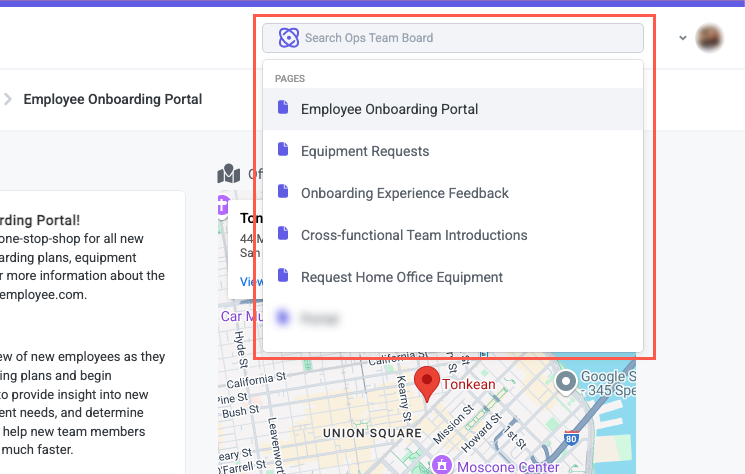
User Management
Admins can now assign roles to groups of users brought in from an external identity provider like Okta or Ping Identity. By selecting the new option to Manage roles by provisioned groups on the Identity Provider screen, admins get the option to assign the Process contributor or System user roles. Using this option does ignore any roles sent from the external identity provider.
Enterprise Components
Native Data Sources
You can now integrate the following new data sources with your Tonkean solutions:
Amazon SQS - Amazon Simple Queue Service (SQS) is a managed queuing service that enables asynchronous communication between different components of a distributed system.
BoldSign - BoldSign is a powerful tool for managing Users, Contacts, Sender Identities, and Teams.
Cisco Duo - Cisco Duo (commonly known as Duo Security) is a multi-factor authentication (MFA) and access security solution.
CyberArk - CyberArk is a leading Identity and Access Management (IAM) tool that provides robust security solutions for managing user identities and access.
Icertis - Icertis is a leading provider of contract lifecycle management (CLM) software that helps organizations create, manage, and optimize contracts across their entire lifecycle.
Additionally, we've enhanced the Outlook integration to enable users to add attachments up to 3mb to events using a new data source action.
Bug Fixes
We fixed the following issues and bugs in recent releases:
Searching for a value containing special characters like "-" in the items table widgets returned unexpected results.
Some users were unable to sort rows in items table widgets; similarly, applying filters were returning incorrect results.
Field values using some data formats displayed as "Invalid date" on interfaces and workspace apps.
Formula fields were not bringing in data from global fields when filtering data in a workspace app.
The date picker was not displaying at full width for some users.
Sending emails to business groups was not working as expected—Tonkean was showing zero recipients in populated business groups.
There was a delay in displaying user profile pictures in the Comments widget.
Matched item fields were not updating when updating the field in the source module.
March 2025
New Features
Solutions Studio
Module Builder
We've continued to add features to support collaboration with stakeholders outside your organization, such as vendors and contractors. In particular, updates to the Comments interface widget and related logic enable seamless collaboration from the stakeholder's preferred platform (like Slack, email, or Jira) while keeping all interactions centralized in Tonkean. These improvements reduce the need to switch between tools and improves response tracking:
Comment Added trigger - We've added the Comment Added trigger, which activates whenever a comment is added to an item. This feature is designed to support use cases where comments are added to the item using a custom interface and some response to that comment is required—such as sending a notification to a relevant stakeholder.
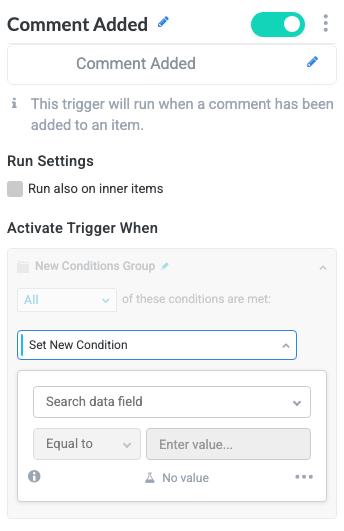
New Add and Update Comment Module Actions option - In addition to the other options using the Module Actions action, you can now add or update a comment on an item. This new option enables users to dynamically add or update comments, including controlling the comment sender.
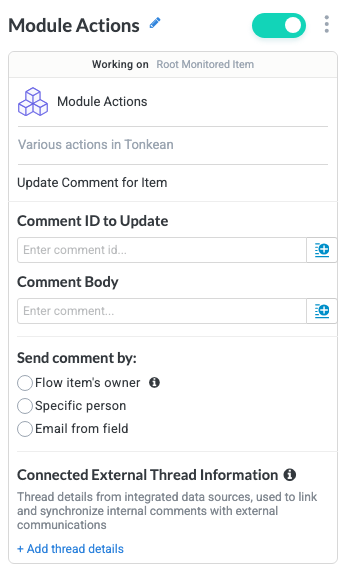
This action enables users to synchronize internal comments with external communications (such as those in Slack), including customizing the comment icon and Sender Display Name:
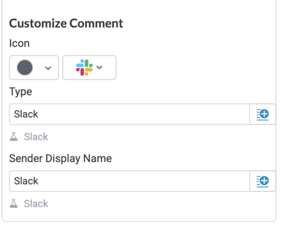
Reply to an item comment thread using the Send Notification action - We've updated the Send Notification action with an option to reply to a comment thread on an interface or wherever that comment appears (such as in Slack). This update adds increased flexibility to the Send Notification action, making automated comments much easier—while maintaining thread integrity.
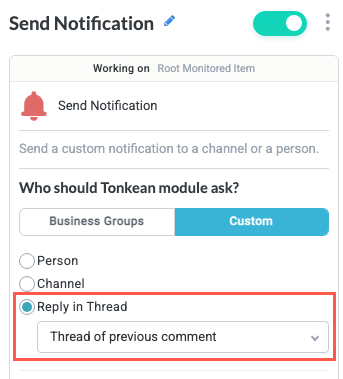
Additionally, we've made the following two updates to the module builder:
Year as condotion operator - We improved condition groups, adding an option to specify Year as a value for the In this operator. For example, you can now create a condition that checks whether a date field has a value in the current year:
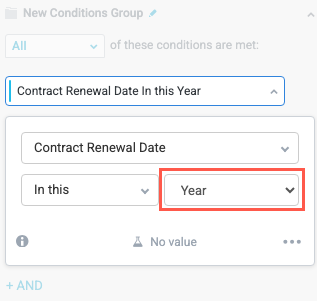
Matched item and inner item improvements - We've improved the maker experience with new capabilities that make it easier to coordinate workflows between parent and inner items:
Update field on parent - You can now directly update fields on a parent item based on events or triggers from its inner items. For example, if a review task (inner item) becomes overdue, you can automatically mark the entire request (parent item) as overdue—no more relying solely on aggregation fields to reflect status upstream.
Match item to parent - Inner items can now be matched to their parent item, unlocking access to parent-level fields for use in actions or logic at the inner item level (without relying on an internal DB). This enables scenarios like automatically canceling or notifying inner item owners when a parent request is canceled.
Together, these updates significantly streamline cross-level orchestration, giving you more control and flexibility when building workflows that span parent and inner item relationships.
Custom Item Interfaces & Workspace Apps
Trigger module logic on interface submission with the Execute Action trigger - In addition to activating Interface Submitted triggers, we've added the ability for Execute Action triggers to activate when a user submits an interface. This update adds a lot of flexibility to interface sequence logic, enabling makers to initiate workflow on interface submission that may not be directly related to the Interface Submitted trigger itself—such as mid-sequence actions.
As part of this update, we've renamed the Button Clicked trigger to the Execute Action trigger, reflecting its enhanced flexibility and additional use cases.
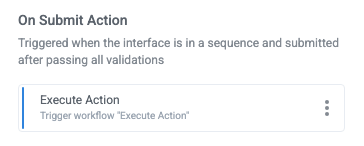
Comments widget enhancements - We've added various improvements to the interface Comments widget, including a full-page view when the Comments widget is the only widget on an interface, HTML support to view content coming from an external HTML source, and extending the comment limit size to 10,000 characters. These improvements further support collaboration internally and with stakeholders outside the organization.
Power the workspace app Chart widget using manual key-value pairs or JSON - In addition to selecting fields to populate a Chart widget on a workspace app page, you can now visualize key-value pairs or JSON from elsewhere in the workflow.
The ability to power charts with JSON as this is the most common output format from Tonkean AI Agents, enabling data extracted by the Agents to dynamically power visualizations on workspace apps.
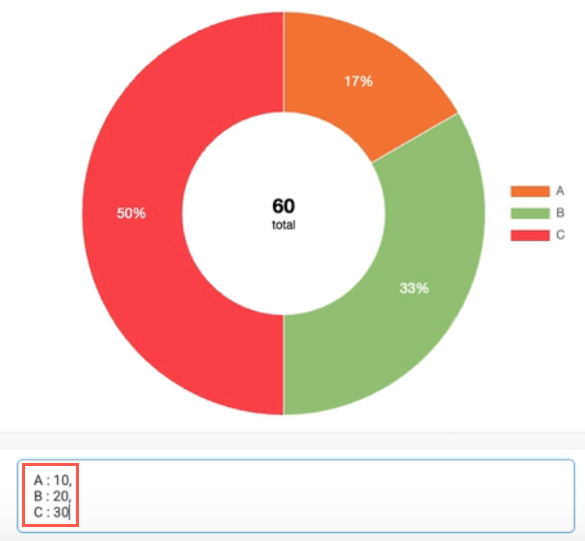
User Management
Admins can now configure user authentication using OpenID Connect (OIDC), setting up a redirect to their organization's preferred authentication method, where one exists. This new generic OIDC option enables users with different SSO apps to set up authentication using the same streamlined interface.
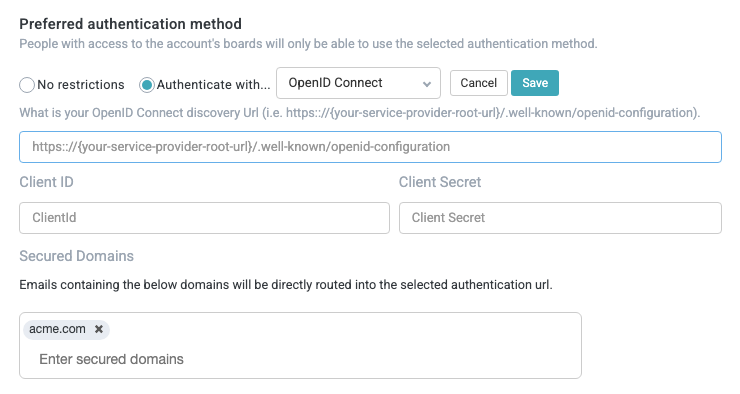
Tonkean AI
Since our February release, we have added additional capabilities to make it easier and faster to create, manage, and interact with agents. These updates enhance usability, transparency, and control—empowering business teams and builders alike to deliver high-impact automation that is easy and quick to set up.
Access to Agentic Orchestration is available for all customers—simply get in touch with your customer success manager or contact Support to get started.
Here's what's new:
Full-page interface view - We added support for full-page views for connected interfaces, in addition to embedded chat views, allowing users to engage with complex workflows in a dedicated UI when needed.
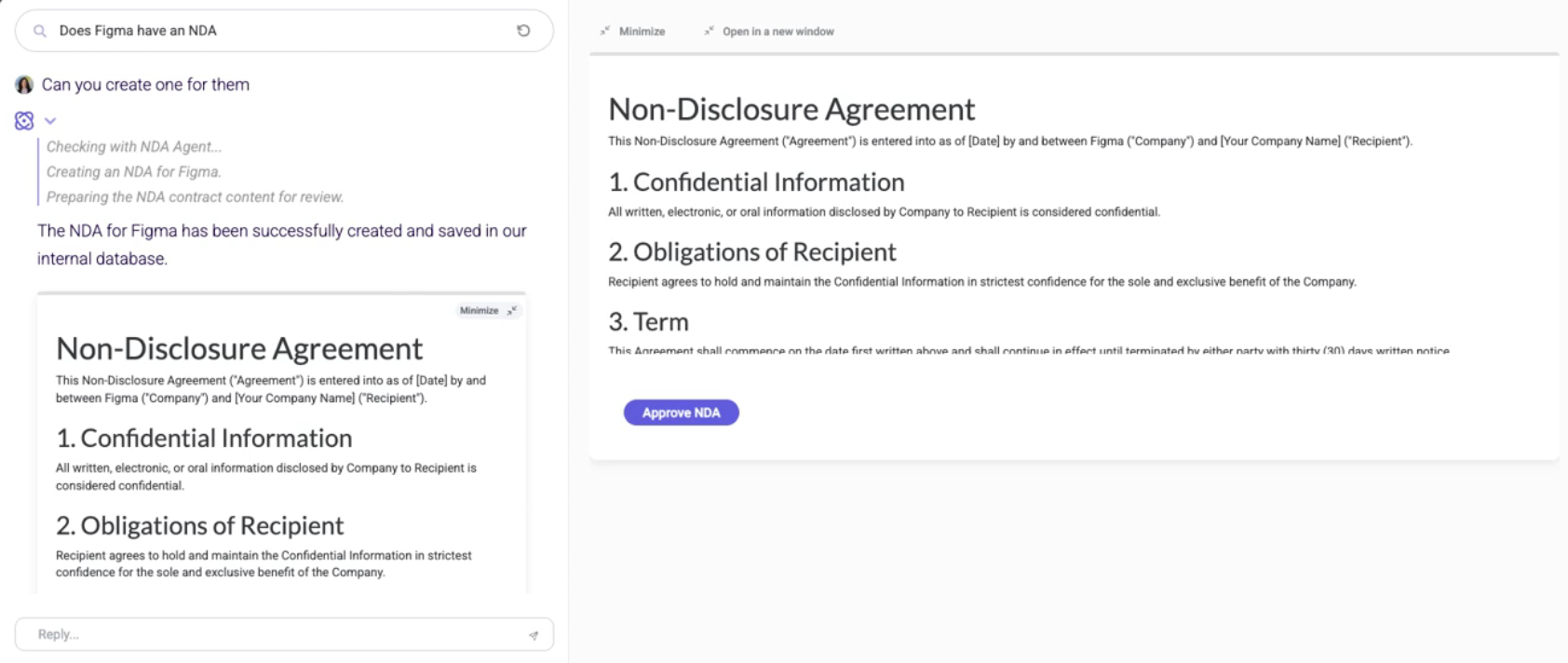
Control access using business groups - Makers can now control which users have access to an Agent, ensuring only relevant teams have access to sensitive information or specialized business processes.
Reasoning visibility - To add visibility to how Agents respond to a query or request, we've included a collapsible reasoning section that details the various steps the Agent takes.
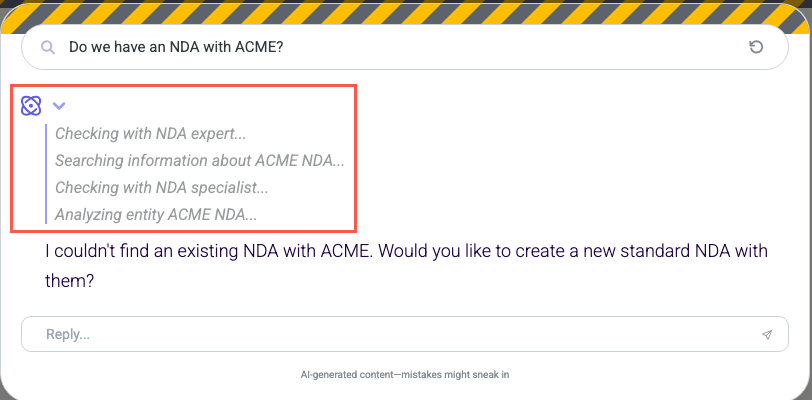
Add filters to knowledge sources - Much like addition filters to data sources elsewhere in Tonkean, you can now add filters to Agent knowledge sources, improving the relevance and accuracy of Agent responses when searching data sources.
Agent tool toggles and duplication - To improve the ease of configuring access to specific tools, we've added an on/off toggle for the Agent Tools, including knowledge sources, intake sequences, and autonomous skills. A new option to duplicate existing tools similarly makes it easier to configure the resources Agents have access to.
Enterprise Components
Native Data Sources
You can now integrate the following new data sources with your Tonkean solutions:
Posthog - Posthog offers a rich analytics and user insight platform designed to help developers understand how users use their product.
Webex Meetings - Webex offers a cloud-based suite of collaboration tools, including video conferences and messaging.
Additionally, we've enhanced the following data sources:
Coupa - We've made various additions and enhancements to the Coupa integration:
Added new project and task actions (Create a Project and Create a Project Task)
Added a Create a User action
Added new entities: Translations, Commodity Translations, and UOM Translation
Updated the Create a Sourcing Event action with the Template ID field.
Gitlab - Added the Users entity.
Google Drive - We've updated the logic when collecting file content: when the file is a shortcut, Tonkean now extracts the content of the target file.
Outlook - Added support for downloading email attachments to a connected file storage provider.
Lastly, we updated our no-code data source and custom action logic to encode any attached files retrieved by the action with base-64 encoding.
Bug Fixes
We fixed the following issues and bugs in recent releases:
Emails collected in Outlook were overridden with empty value.
The custom action request path configuration screen was not displaying correctly.
Authentication with Asana integrations was failing for some users.
Some users were unable to filter a column using the people picker.
Advanced filters were not working on the Owner field in Items widgets.
Selecting the Ask a Question block (while the module was published) was registering as an update to the action.
Comment widgets are indicating an incorrect 10k character limit.
Some users were unable to re-order workspace app pages.
Data source names were not updating after being manually edited.
February 2025
New Features
Tonkean AI
Agentic AI Orchestration - We are proud to announce Agentic Orchestration, a game-changing update that brings autonomous AI Agents into enterprise operations. These agents combine AI-driven intelligence with the rules-based automation already in your modules to handle complex back-office processes. Agents can answer policy questions, take action across integrated systems, manage workflows, and even create personalized user experiences—all on their own or as part of a team of AI agents working together.
Enterprise teams can configure agents to perform a wide variety of tasks:
Answer questions from policies to ensure compliance
Autonomously perform actions and query information across your connected systems
Coordinate and execute complex work to deliver on long-term initiatives
Operate alone or in collaboration with other relevant agents in a multi-agent architecture
Check out a few interesting use cases in the video below:
Users can engage with AI Agents from the AI Front Door, chat apps like Slack and Teams, and email. No matter where users prefer to work, Tonkean orchestrates engagement with agentic AI, ensuring requests flow seamlessly to the right agents and the specialized actions they can perform for users.
Access to Agentic Orchestration is available for all customers—simply get in touch with your customer success manager or contact Support to get started.
Enterprise Components
Native Data Sources
You can now integrate Sirion Labs, the contract management solution, with your Tonkean solutions.
You'll also notice a redesign of the Tonkean Library (formerly "component library"), with an all-new user experience and options for searching and filtering for blueprints, templates, and native integrations.
Additionally, we've enhanced the following data sources:
Bug Fixes
We fixed the following issues and bugs in recent releases:
Users were unable to rename a SharePoint file with limited characters (a period, for example).
Some integrations in the Tonkean Library were displaying incorrect "Last Updated" dates.
Discarding changes to a workspace app page was failing.
Refreshing an item in the relevant business report was failing to update the matched item fields.
Some users were unable to update the name of data sources.
Number values couldn't be cleared from a field widget when custom Regex validation was applied to that field.
Selecting an interface with an action button to open a separate intake sequence was opening that sequence automatically.
Input widgets with people multi-select fields were not saving selections.
Interface widgets display inner items as cards were causing the drill-down interface to close when refreshing.
The Is Member Of condition was not working for business groups when said group was synced from an external data source.