Ask for Status
If you simply want to get a status check on a specific Item, and capture information within Tonkean, or send that status update to any other data source, you can use the Ask For Status action. The status provided is added to the Update Text basic field and is also included in the business report.
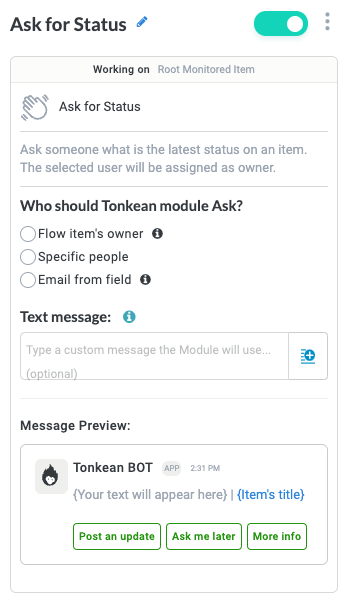
Name the Action Block
Select the action title or the edit icon,  , and provide a descriptive title for the action.
, and provide a descriptive title for the action.
Turn Action Block On or Off
By default, action blocks are enabled and turned on. Select the toggle in the top right of the action panel to disable or turn it off.
When building a module, remember you can toggle actions on and off rather than deleting them.
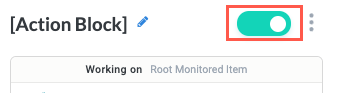
Who should Tonkean module ask?
Select the recipients.
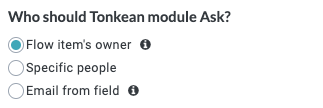
Text message
Add information to help clarify the purpose for contacting the individual or group. Type into the field for short messages or hover over the field to display the Editor tab.
HTML is only accepted for email messages due to limitations in Slack and Microsoft Teams. Markdown is valid for all communication methods.
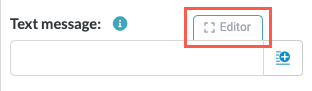
Select this tab to open the Edit HTML Content rich text editor.
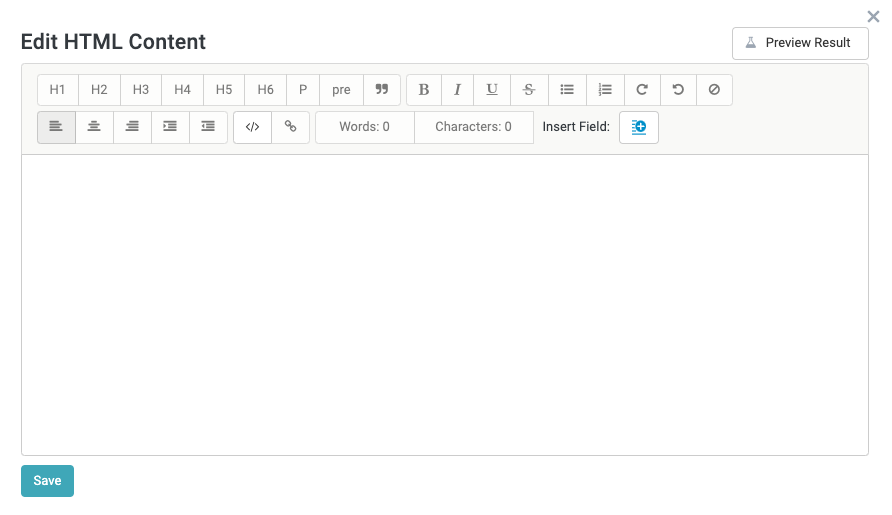
In addition to rich text, select the Insert field button,  , to include current fields, matched entities, flow items fields, or formula fields.
, to include current fields, matched entities, flow items fields, or formula fields.
Select the tooltip icon,  , to see Markdown formatting information.
, to see Markdown formatting information.