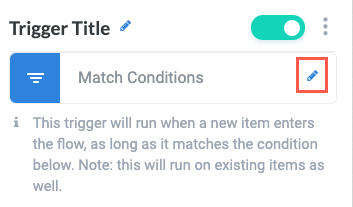Button Clicked
The Button Clicked trigger activates when a user selects the button that references it in the Actions widget in an item interface. For example, you can build workflow logic that kick-starts a request process and create a button, Submit Request, that users can select from an interface; once the logic is configured, you can add the action button with a custom label in the relevant item interface.
One common use case of the Button Clicked trigger is sending item interfaces. For more information, see Send an Interface Form using the Button Clicked Trigger.
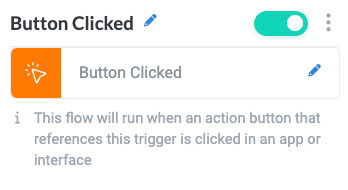
Name the Trigger
Select the trigger title or the edit icon,  , and provide a descriptive title for the trigger.
, and provide a descriptive title for the trigger.
Change Trigger Type
To change the trigger type, select the edit icon,  , and select the new trigger type from the Change Type To dropdown.
, and select the new trigger type from the Change Type To dropdown.